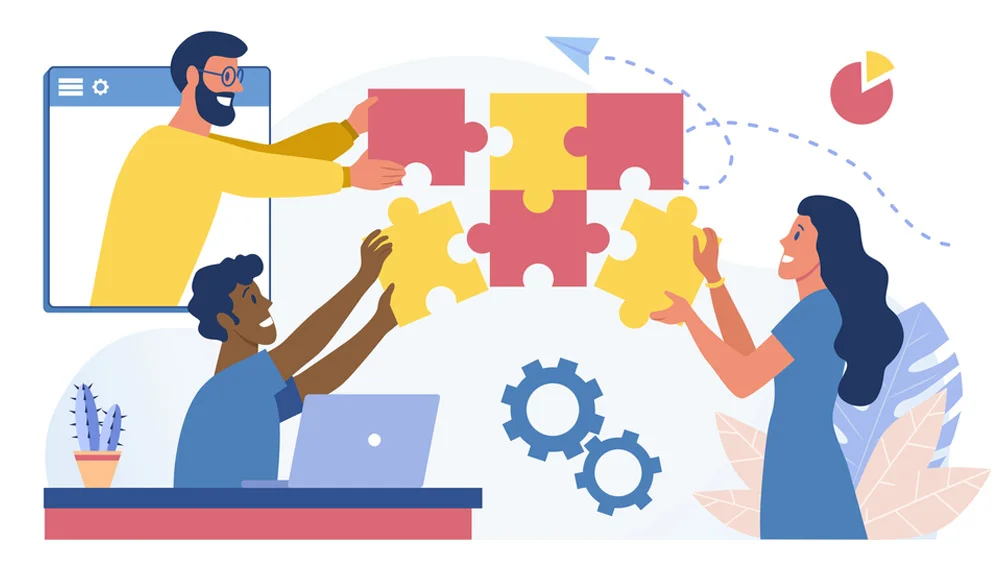What do you know about loops? You probably know that they are never-ending cycles that people get trapped in many times. Well, this sounded so deep. Loops could also be the little curve a robe makes. Now, this sounded so not deep. Well, from both meanings, we are going to shift to the first one. In all industries, there is this loop that keeps going forever, as long as this industry goes on. Sometimes this loop is necessary and a part of the operations, and sometimes it is an obstacle and hinders operations. Among the industries where loops have a great presence is the app development industry. However, we are going to specify just one loop that comes in the late phases of the app development process. Feedback loops are invaluable tools for enhancing applications and continuous improvement. In this article, we are going to explore the feedback loop with its types, phases, and best practices that you could follow to improve your app.
What Are Feedback Loops?
Feedback is the main component of the post-launch phase of the app development process. This phase involves endless improvements and enhancements that continue for as long as the application is operating. Satisfying users is always the main thing on any developer’s mind when they’re creating an application and even after that. During development, they always aim to know their requirements and needs and act upon them to create an app that will provide them with value.
Now, after launching, things go a little bit differently. Developers would think that they have done everything the right way and that thriving is just a matter of time. However, they would be surprised that the application isn’t yielding the expected results. But how do they know where they went wrong? This is where feedback and feedback loops join the picture.
Feedback loops are the endless cycles of gathering information and opinions from users, analyzing them, identifying the problems and drawbacks, and fixing them. These loops also include responding to these concerns made by users to establish this sense of confidence and trustworthiness.
Loops in the development process aren’t limited to feedback loops alone. These loops also come in many shapes and types, such as user experience loops, user feedback loops, user engagement loops, and so on.
Negative Feedback Loops vs Positive Feedback Loops
Well, feedback can’t always be negative with users complaining about your app; there’s to be some positive ones. Unless your app really stinks, Logically, there are always two types of feedback: positive or negative. It is a rare case, and it is almost impossible to find a neutral one. Some people believe that negative feedback matters the most and that it should be analyzed. However, feedback loops treat both types equally and let us find out why.
A negative feedback loop involves analyzing only feedback with negative wording or representing issues found in the app. Their main aim is to pinpoint and address issues with the application that frustrate users. As a result, it enhances both the app’s functionality and performance.
On the other hand, positive feedback avoids any negative wording or issues and only concerns feedback glorifying or completing the application. The main aim of a positive feedback loop is not fixing at all; it just helps developers be confident and analyze the best parts of the app so they can set their standards based on them.
Benefits of Creating a Feedback Loop for Your App
Feedback loops are crucial for any application’s growth and improvement. Here are several benefits they offer:
Continuous Improvement
A constant flow of information from feedback loops aids in comprehending user needs, issues, problems, and requirements. The application will be able to remain relevant and user-friendly because of this knowledge, which drives constant enhancements.
Enhanced User Experience
A feedback loop allows apps to handle problems with usability, patch flaws, and include more features that are in line with user preferences. Feedback may be actively sought and incorporated into the development process. This ultimately results in a more fulfilling experience for the user.
User-Centric Development
Developers can craft solutions that are highly tailored to user demands and preferences when feedback loops put the emphasis on users. Making an app that many people love is more likely to happen when you focus on the people who will be using it.
Early Detection of Issues
Developers can catch such problems early on with frequent feedback loops. This proactive method saves time and effort by lowering the probability that a larger number of users may encounter serious bugs or usability issues.
Community Building
By involving users in the feedback loop, a community focused on the app can be established. When users’ feedback is taken into account and appreciated, it creates a sense of community and devotion to the brand.
Feature Prioritization
In order to prioritize features or enhancements according to user demand and impact, feedback loops are extremely useful. This makes sure that the areas that users find most valuable are the ones where development efforts are concentrated.
Exploring The Journey of Creating Users and Customers Feedback Loops
1. Gather and Collect Feedback

The first step of the feedback loop is gathering and collecting feedback. This step and phase involve combing through every platform where you can find reviews. This includes social media platforms, review sites, online forums, and so on. Collecting feedback from various places will help you form a better picture of the user experience on your app.
2. Analyze and Process
After getting this enormous amount of information from multiple places, you have to analyze it. This means that you would need to carefully examine and study each review and understand the whole issue.
3. Engage with Users
The third step is engaging with users. Now that you have understood what each issue talks about, and of course, major ones came along the way, you have to reassure your users. Reassurance is the magical key to communicating with users. This is because it gives the impression that you care about them and that you are taking the time to address their issue. In turn, this will effectively foster a sense of trust and help establish a loyal user base.
4. Take the Right Action
Assuring your users is not enough; you would need to take action. Taking action will be according to the issues and errors discovered. Some developers would take action with the UI design, some would do it by improving or adding features, and so on. What is really important is that users can sense and tell that there is a real change that has improved their experience.
5. Close The Loop
I know loops are never-ending, but this step is a must. Closing the loop here doesn’t mean ending it. However, it means putting an end to the ongoing process and taking on a new feedback loop. This step involves communicating with users to deliver all the new updates and maintainers, as well as assessing the app’s performance to ensure a stable and unique performance.
Common Challenges That Face App Developers With The Feedback Loop
Creating an effective feedback loop can present various challenges in the app development process.
Large Data Volume
It can be completely daunting to deal with a large amount of feedback. Strong techniques and processes are required in order to sort through a large number of points of view and proposals while simultaneously filtering out unwanted clutter or feedback that is not useful.
Quality vs. Quantity
The issue lies in striking a balance between the collection of a large amount of feedback and the guarantee of its quality. As a result of the fact that not every input may be actionable for the app’s mission, it is vital to differentiate between general comments and valuable insights.
Timeliness
When feedback is required in a timely manner, it can be difficult to obtain it. Although users can submit feedback after a release, update, or problem has been resolved, this feedback is less beneficial for making immediate improvements.
3 Ways To Effectively Gather User Feedback
Since gathering feedback is a major part of feedback loops, let us guide you through the best methods you could use to gather feedback effectively
Surveys
Surveys are great for gathering a huge amount of feedback in no time. This is because they are convenient and quick and allow users to anonymously express their opinions. You can conduct in-app surveys, email surveys, or even rewarded surveys, which yield exceptional results.
Behavior Tracking
Behavior tracking and assessments are common ways app developers can get an overview of the user journey inside the app. This method includes ways like heatmaps that help them track user engagement in real-time and pinpoint issues within the application.
Interviews and Direct Engagement
The best way you could collect information for feedback loops is through direct engagement. Using direct engagement methods like interviews and online forums helps establish a two-way communication channel where you can get a raw and genuine opinion about your app. This method would not only be beneficial for the feedback loop, but it is also important for the long run when making any modifications or alternations to your app.