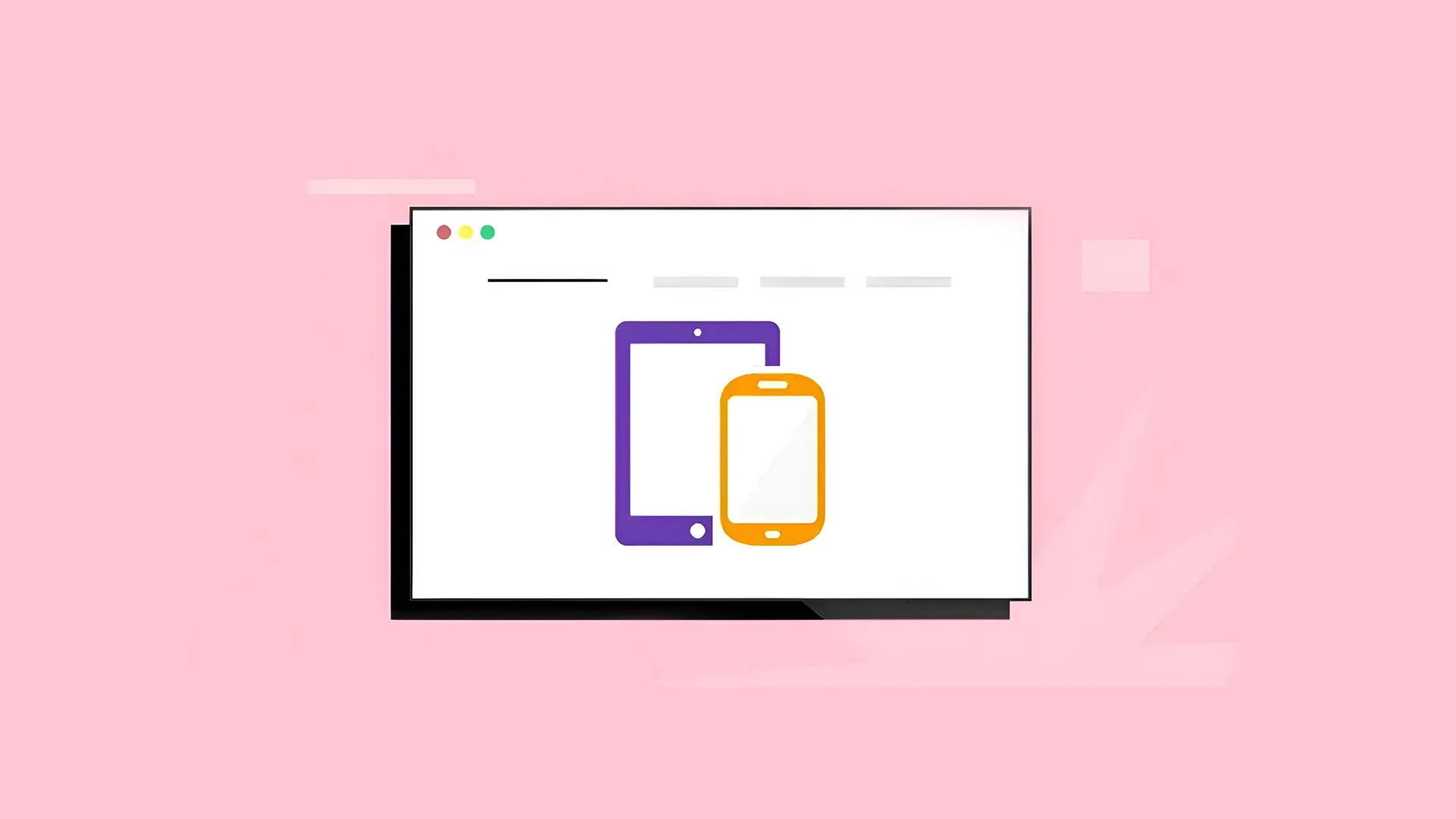The last quarter of 2024 saw the majority of global website traffic come through mobile devices—62.54%. If your app or website isn’t tested across these variations, you risk distancing 40% of users who abandon a site after just three seconds of load time. Many teams juggle various platforms, from large desktop monitors to small smartphone displays, and face design or performance hiccups that risk frustrating users. Cross-device testing isn’t optional anymore. It’s survival. Cross-device testing offers users a consistent experience across all platforms. But what is it, and how can you perform such testing? Let’s jump right into the essentials.
What Is Cross-Device Testing?
Cross-device testing is a method for testing software, SaaS applications, or websites. The aim is to check how they perform across different devices, browsers, screen resolutions, and operating systems (OS). Users take center stage here as the tests are done to make sure each user enjoys the same level of quality, design, and performance regardless of the device they use. Usually, this job is a part of the team responsible for quality assurance who makes sure that the buttons work on iPhones, text stays readable on tablets, and animations don’t crash on Android devices.The testers will set usability benchmarks based on visual components, navigation flow, response times, and other interface details for each device and OS.Types of Cross-Device Testing
Usually, the QA team will choose from different types of cross-device testing.
- Manual Testing: Physically interacting with devices (e.g., swiping, zooming).
- Automated Testing: Scripts run tests on multiple devices simultaneously.
- Cloud-Based Testing: Using platforms like BrowserStack to simulate devices.
- Responsive Design Testing: To confirm that the layouts adapt to screens from 320px to 1920px for a consistent user experience.
The cross-device testing will also involve running different types of checks:
- Mobile-Only Checks: Testing the product on different screen sizes, operating systems, and touch interactions to verify if features, layout, and gestures work as intended.
- Desktop-Only Checks: Covers multiple web browsers, screen resolutions, and desktops to make sure that keyboard and mouse actions respond correctly.
- Hybrid Approach: This approach combines the above to provide a broad view of how software behaves across desktop and mobile platforms.
How to Conduct Cross-Device Testing
You must follow best practices before performing tests to ensure that your application or other product works well. Below, we’ll unfold a structured approach to run the cross-device testing.Sort Out Your Device CoverageBefore you start, it’s good to identify which devices and platforms matter most for your user base. Look at analytics data to learn which gadgets they favor. Use Google Analytics to see which devices your audience uses. For example, 77% of iPhone users are on iOS 17+, so you’ll need to prioritize newer iPhones.Take the time to create a table or spreadsheet with every relevant device, its operating system version, and any special features. You can also rank these devices based on how often they appear in your analytics. That way, you’ll know where to focus your energy and resources first. Remember, a thorough plan here sets the stage for fewer surprises down the road.
Successfully implementing this tactic requires leveraging real devices and emulators:
- Real Devices: Buy or rent popular models (e.g., Samsung Galaxy S23, iPhone 15).
- Emulators: Use Xcode for iOS simulations or Android Studio for Androids.
Emulators save money; real devices catch hardware-specific bugs (e.g., touchscreen lag).
Create a Consistent Design System
A shared design approach keeps your team on the same page. Elements like color palettes, typography, and spacing guidelines help everyone develop features that look and feel uniform across devices. It’s also one way to prevent mismatched icons or unexpected spacing that might appear when you switch from desktop to mobile.Tools such as Figma or Sketch let your designers collaborate on visual standards. A style guide or pattern library can outline every detail, from button shapes to text fields. Such a unified approach means your QA team has fewer variations to track during tests. This consistency is especially crucial when building complex applications like an ERP solution, where multiple modules need to work seamlessly together. A well-structured design system not only improves usability but also helps maintain security standards, ensuring that sensitive data, such as emails and internal communications, remains secure and consistent through standardized UI elements.
Usually, the design consistency checks will require two main aspects:
Testing Responsive Design Manually: Your QA and design team should collaborate for the following implementation:
- Using viewport tools like Chrome DevTools’ device toolbar.
- Validating edge cases by checking landscape mode on tablets and foldable phones in “flex mode.”
- Ensure content flow is structured with no overflow on smaller screens.
Validating Visual Consistency: The visual consistency checks will require adopting:
- Pixel-perfect tools like Applitools or Percy to compare screenshots.
- Techniques for font rendering, like Helvetica on macOS vs. Arial on Windows, to shift layouts.
Automate Where Possible, But Don’t Skip Manual Checks
Automation can be a big time saver when you’re running the same test scripts over and over. You can use Selenium or Appium, which help script workflows across multiple devices, reducing the cost of repetitive tasks. These tools for software testing also let your QA crew concentrate on tricky scenarios that require a human eye.
For automating such tasks, you’ll need to use the following:
- Frameworks: Appium for mobile app development, Selenium for web.
- Parallel Testing: Run tests on 10 devices at once via Sauce Labs.
- Script Maintenance: Update scripts quarterly to match OS updates.
At the same time, you shouldn’t overlook manual checks. Automation might miss small details, such as a slightly off-center button or a scroll glitch on a specific tablet model. Manual sessions allow you to spot issues that automated scripts might not detect. In fact, adopt a balanced mix of both that provides broader coverage to help you catch problems early.
Conclusion
When you perform cross-device testing, you are setting the product up for long-term success. It isn’t just about polishing your web app or site but also about building trust by giving users a stable experience wherever they land.Implementing the best practices will require adopting different test automation frameworks to help set up the QA team. The team will be able to catch issues early and keep your product on track. Tools like emulators, testing on real hardware, and arranging scheduled checkups remain key to this process.The steps outlined here can guide your QA or design team toward fewer bugs, quicker launches, and happier users. However, such testing is a cycle as new hardware devices and OS updates keep coming. You’ll need to consistently test, fix, monitor, and repeat, starting with your users’ top five devices.
nandbox App Builder
Cross-device testing is necessary to ensure a consistent user experience across devices, screen sizes, and operating systems. It enables developers to identify anomalies, optimize performance, and improve usability for mobile, tablet, and desktop users. Businesses may use the nandbox App Builder to create mobile apps that are completely optimized for cross-device compatibility without having to code anything. The platform enables developers to evaluate app responsiveness, change UI elements, and ensure consistent functionality across multiple devices. Businesses may utilize nandbox to build high-quality, user-friendly apps that offer a consistent and engaging experience across all platforms.