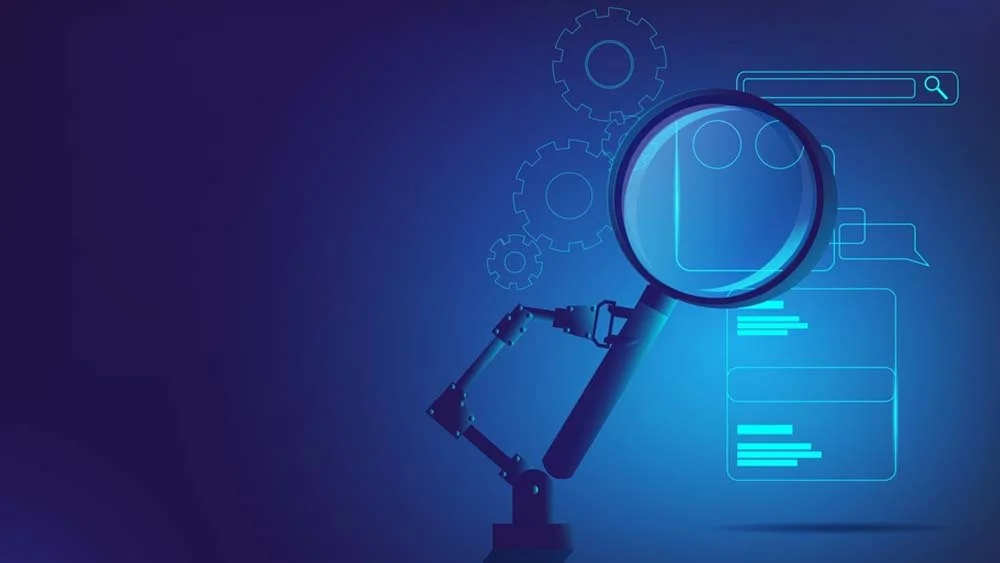Interactions are the essence of communication. Your interactions mark your character and how you deal with people in general. With today’s technological advancements, we are simply living the dream of having accessible means of communication and interaction. Apps are changing the way we are interacting with one another. They are making it easy for us to simply hold the phone and communicate with loved ones, friends, families, or even strangers. Creating an interactive app is no longer something that people should want to do. It has become a necessity to have an interactive app on our phones. That is why I am here, spilling my tech world wisdom on this article to help you know how you can develop an interactive app efficiently and with minimum effort.
In today’s world, we expect to see on apps something that is more than monotonic content. We strive for engagement. One that creates an experience that responds in a dynamic way to what we do through an app. Whether you’re developing a game, a social media platform, or a productivity tool, the interactivity of your app can make or break its success. In this article, you’ll understand and learn all there is to learn about the process of creating an interactive app using the top app development tools that are currently enhancing the app development market.
Understanding The First Step to Building Interactive Apps
The very first step that you should take in your app development journey is to define your app’s main concept. Why? Ask yourself, Why are you developing an app? What concept does it hold? What is it all about? Understanding the answers to these questions will help you define your app’s concept. Moreover, a target audience planning strategy is needed here in this step as well.
You’re developing your app for people to use; that is why you need to know who will use it exactly. Start by understanding your audience’s needs and requirements. Ask yourself, Are they facing any problems that need solving? Am I providing them with something of value? Will the app help facilitate their daily lives in a certain way? Narrowing down your audience options will actually make it easier for you to move on in your app development journey.
Next? All you have to do is set clear objectives for interactivity. Understand what your users want to use your app for and what they will do with it. Is it swiping, tapping, or simply engaging in gamified tasks? How will such interactions enhance their experience? Setting such a clear objective for your app will help you through your design and development choices. Something that will ensure that your app is both engaging and greatly functional.
Step Two of Building an Interactive App: Planning Your App’s User Experience (UX)

Ever participated in or attended a play? You know how there are always stage preparations, costume designing, and casting procedures for the play’s characters? Planning your user experience is kind of something like that. Every action (or, in this case, every interaction) needs to flow in a seamless way. That is, to keep your audience engaged no matter what. The very first step that you should take is to map out your user journeys. You need to create something that is kind of similar to a storyboard. It is like a plot of your creation that shows how users will navigate through your app from the moment they are on your app to the moment they close your app. For example, think of how a user might move through a shopping app: browsing products, adding items to the cart, and completing the purchase.
Next, creating wireframes and prototypes is like casting your play’s lead actors. Wireframes are the skeletal framework of your app, showing where key elements like buttons and menus will go. Prototypes are the ones that breathe life into it, allowing you to simulate how users will interact with the app. Finally, testing early concepts with user feedback is your audience preview. Before you hit the big screen, gather feedback to fine-tune your “scenes.” Moral of the story?
- Map out user journeys
- Build wireframes and prototypes
- Test and iterate with real user feedback
Step Three: Choosing the Right Tools and Technologies
This is a very important step that you should be aware of when it comes to app development. Choosing the right tech stack or tools for development will help you develop your app easier. When it comes to choosing a development platform, you have three main options to choose from. These three options are: native, hybrid, and no-code.
Native platforms offer top performance and full access to device features. However, you must be aware that they require specialized skills. Hybrid platforms, on the other hand, allow you to write code once and deploy it across multiple platforms. This balances efficiency with reach. If coding isn’t your forte, no worries; no-code solutions has got your back. No-Code solutions let you build interactive apps quickly without diving into the complexities of coding.
Next, think about the interactive features that will make your app stand out. For example, animations, gestures, and gamification elements. These features can transform a basic app into an engaging experience. Don’t forget about cross-platform compatibility! Ensuring that your app runs smoothly on different devices and operating systems is crucial for reaching a broader audience. By carefully choosing your tools and technologies, you set the stage for an app that’s both interactive and widely accessible.
Step Four of Building Interactive Apps: Developing Your App’s Core Functionalities
Developing the core functionalities of your interactive app is where the magic truly happens. This step is all about bringing your app to life with elements that make the user experience dynamic and engaging. You can start this step with the implementation of interactive features like buttons that respond instantly. Additionally, like swipe gestures that feel natural and drag-and-drop capabilities that offer a sense of control. These elements should be intuitive and responsive, ensuring that users feel connected with every tap or swipe.
Next, focus on adding real-time features such as chat, notifications, and live updates, which keep users informed and engaged in the moment. Whether it’s a message popping up instantly or live data refreshing seamlessly, these features make your app feel alive and relevant. Finally, prioritize smooth user input and feedback. Every action should be acknowledged, whether through subtle animations or responsive sound cues. This not only enhances usability but also adds a touch of fun, making your app something of a joyful experience for users to interact with.
Step Five of Building Interactive Apps: Testing and Iteration For Your App
Testing and iteration are crucial phases in app development. That is, because this is the step that allows you to see and check your mistakes. This step is crucial, especially when it comes to interaction. Conducting usability testing involves having real users interact with your app. Why? to identify any issues or friction points that your app may experience. This process helps ensure that your interactive elements, like buttons and gestures, function smoothly and intuitively. During usability testing, observe how users navigate through your app, noting any difficulties they encounter or features they struggle with. Leverage the power given to you by feedback and don’t forget to gather and analyze your users feedback to understand what you should improve in the app.
Collect insights from users about their experience, what they enjoyed, and where they faced challenges. This feedback is invaluable for making data-driven decisions on how to enhance your app’s interactivity. By carefully analyzing this feedback, you can prioritize adjustments that will improve user satisfaction and engagement. Iteration involves revising your app based on the feedback and testing it again, creating a cycle of continuous improvement. This is a process that guarantees that you have a bug-free app that is ready to be launched.
Step Six of Building Interactive Apps: Deploying and Maintaining the App
Once your interactive app is ready for launch, preparing for the app store release is a crucial final step. Ensure that you are building interactive apps that comply with the platform’s guidelines, craft compelling app store descriptions, and create eye-catching visuals to attract potential users. After your app goes live, monitoring user engagement is essential for understanding how people interact with your features. Utilize analytics tools to track usage patterns, user feedback, and performance metrics.
Regular updates and feature enhancements are key to keeping your app relevant and engaging. Address any bugs or issues promptly and consider adding new features based on user feedback to enhance the overall experience. By continuously improving your app, you not only maintain user satisfaction but also encourage long-term retention and growth.
In Conclusion
Building an interactive app is a dynamic and rewarding journey, from conceptualization to deployment. Following these steps will help you create an engaging experience that resonates with users. If you’re looking for an efficient way to bring your app ideas to life without coding expertise, nandbox’s native no-code app builder is here to help.
Our native no-code app builder empowers you to design and develop interactive apps effortlessly and within a very short period of time. Ready to start your app development journey? Try nandbox’s no-code solution today and transform your ideas into reality with ease!