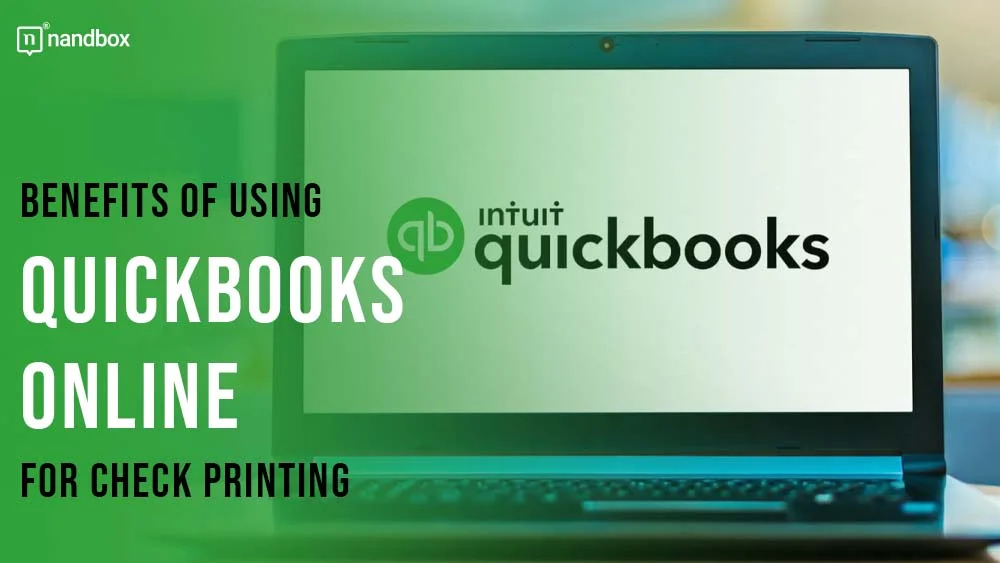In today’s fast-paced era, businesses are always on the lookout for efficient ways to handle their financial transactions. A popular solution among small and medium enterprises is QuickBooks Online for check printing. This software’s easy-to-use interface and wide range of features provide advantages for businesses aiming to streamline their check printing processes. In this article, we will delve into some of the benefits of utilizing QuickBooks Online for check printing.
Streamlined Check Printing Process
A major advantage of using QuickBooks online print checks is the simplified process it offers. Unlike paper-based systems that can be laborious and time-consuming, QuickBooks Online automates the process by using check stock and a reliable printer. Businesses can effortlessly create good-looking checks directly from the software. Customizable templates in QuickBooks Online ensure consistent branding across all printed checks, giving them a professional look while reducing the manual effort needed to design and print each check individually.
Improved Accuracy through Automated Record Keeping
QuickBooks Online also enhances accuracy with its automated record-keeping features. When you print checks manually, there’s always a chance of making mistakes when recording details like payee names, amounts, or dates.
However, with QuickBooks Online, the software takes care of this by filling in information from past transactions or data entered into the system. This helps reduce errors and ensures that all the necessary details are correctly recorded on each check that is printed. Migrating quickbooks desktop to online allows businesses to benefit from automated record-keeping, reducing errors in check printing and ensuring accurate financial management. The transition enhances efficiency by leveraging features like automated reconciliation and streamlined expense tracking, optimizing business operations.
Streamlined Expense Tracking
Expense tracking is a part of managing business finances. Manual tracking of expenses can lead to errors or misplacing receipts and documents that contain information needed for reporting.
QuickBooks Online simplifies expense tracking by allowing users to link expenses directly to checks. The software’s advanced categorization capabilities ensure that expenses are classified correctly. This makes the reconciliation process smoother and saves time and effort in organizing data for accounting purposes.
Automated Reconciliation
Account reconciliation is essential for maintaining records in businesses. If reconciliation isn’t done properly, discrepancies can go unnoticed, resulting in reporting or unnecessary audit problems.
QuickBooks Online provides automated bank reconciliation features that make it easy for businesses to sync their bank accounts with the software effortlessly. The software automatically collects transaction data from linked bank accounts, reducing the need for input. This helps prevent errors in check printing and ensures accurate record-keeping.
Enhanced Security
Security is a priority when dealing with transactions, especially when printing checks that contain sensitive details like account and routing numbers. QuickBooks Online emphasizes security by using layers of protection to safeguard user data. Encryption methods are applied to both transmitted and stored data, ensuring confidentiality during the check printing process. This minimizes the risk of data breaches or unauthorized access to information.
Anytime Anywhere
A key benefit of QuickBooks Online is its cloud-based nature, which allows businesses to access it from anywhere at any time. This flexibility enables business owners and employees to work while maintaining control over their check printing procedures. This convenient feature lets businesses with various locations or mobile teams centralize their check printing tasks in a system accessible from anywhere. It eliminates the need for presence at an office or dependence on local hardware and software installations.
Financial Reporting and Analysis
QuickBooks Online provides a range of tools for financial reporting and analysis, helping businesses monitor their spending, income, and cash flow more effectively. The software offers reports that can be instantly generated, enabling businesses to understand their financial performance.
Cost-effective Advantages
Adopting QuickBooks Online for check printing can lead to cost savings for businesses in the long run. Through automation, companies reduce the need for printed checks or dedicated personnel for check printing tasks. Moreover, QuickBooks Online enables users to print checks, saving time and printer resources compared to manual single-check printing methods. This efficient resource utilization results in cost savings while upholding standards of accuracy and professionalism.
Conclusion
In today’s moving world of business, using tools such as QuickBooks Online for printing checks offers a range of advantages. It helps streamline processes, boost accuracy, enhance security, and allow for easy access. Switching from manual check printing to an automated system, like QuickBooks Online, can save time and energy while improving productivity. Furthermore, the wide array of features provided by QuickBooks Online ensures that financial records are kept precise and current, making financial management more efficient.