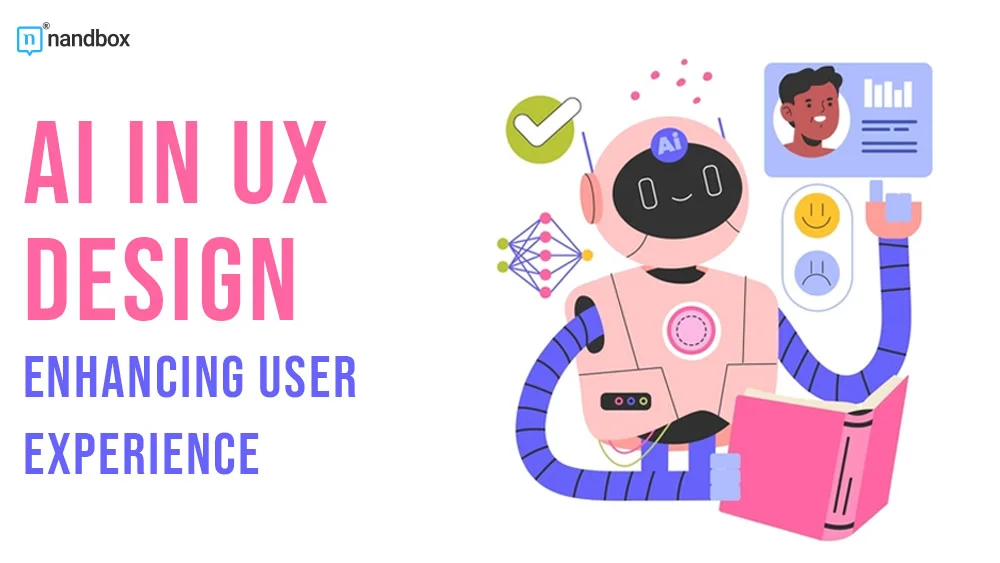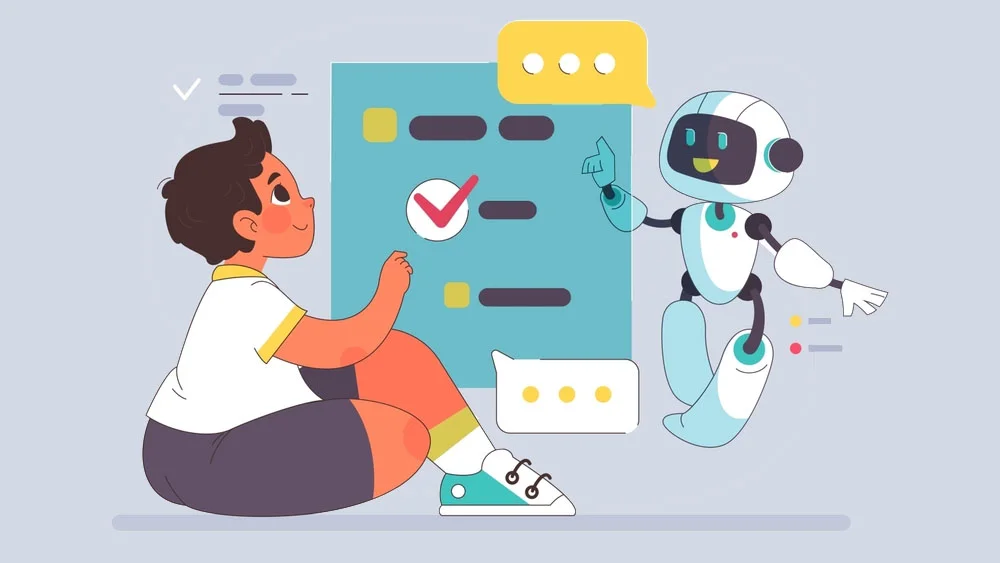Artificial intelligence is now proving to be an invaluable friend in the design process. AI benefits designers by increasing their creativity and efficiency, while clients appreciate the deployment of revolutionary new features. In this post, we’ll explore several ways to leverage AI in UX design, highlighting its advantages for both UI UX services and clients.
What AI Can’t Do in UX Design?
There were a lot of false promises on the Internet when ChatGPT and similar services first came out, saying that AI could do everything and would soon replace human labor.
We don’t want to mistake our wish for reality. So, here is the list of things that AI can’t do in UX design:
1. Truly grasp human emotions and subtle nuances
AI cannot fully understand the depth and complexity of human emotions, cultural context, and the subtleties of personal experiences that influence design preferences and user interactions.
2. Take over creative choices from designers
Creativity involves intuition, imagination, and a deep understanding of aesthetics and human psychology. These are areas where AI falls short. While AI can assist with suggestions, the essence of creative decisions lies in human insight and innovation.
3. Fully make sense of complex human situations
Numerous factors, including social, cultural, and psychological ones, have an impact on human behavior. AI frequently falls short in providing solutions that adequately satisfy human wants and situations, as it finds it difficult to understand these intricate interactions.
4. Replace the need for direct feedback from users
Direct user feedback is essential for understanding user experiences, pain points, and preferences. It can be achieved by using an AI form generator easily. AI can analyze data, but it cannot replace the rich, qualitative insights gained from direct user interactions and feedback sessions.
Designs are made for humans, so the human touch in the design process is always needed.
What Can AI Do for UX Designers?
AI has several uses in UX. Here are several ways to integrate new technologies in the work of a UI UX design agency:
Automatically analyze user behavior
AI can gather and analyze vast amounts of user data to identify patterns and trends. This helps UX design services understand user behavior, preferences, and pain points, allowing for more informed design decisions.
Useful programs:
- Mixpanel
- Google Analytics
- Hotjar
Brainstorm ideas
AI can assist in the brainstorming process by generating a wide range of design concepts and ideas. This can inspire designers and expand their creative horizons.
Useful programs:
- ChatGPT
- Midjourney
- DALL-E
Help in prototyping
With AI, UI/UX design companies may swiftly turn early wireframes or drawings into prototypes. Additionally, AI can suggest design improvements and optimize layouts, further enhancing the prototyping process.
Useful programs:
- Figma with AI plugins
- Adobe XD with AI features
- Uizard
Forecast user needs and design performance
Based on past data and patterns, AI can forecast the requirements and behaviors of users in the future. This helps UI/UX design agencies to model how designs would function in real situations.
Useful programs:
- IBM Watson
- Pendo
- Amplitude
Optimize user journeys
AI can map and analyze user journeys to identify bottlenecks and friction points. Designers can then optimize these journeys to create smoother and more intuitive user experiences.
Useful programs:
- UXPressia
- UserGuiding
- Miro with AI integrations
source: generated with DALL-E 3
What Can AI Do to Make the Final Design Better?
In this section, we’ll enlist top applications of AI that can be seen by target users.
Personalized recommendations
AI algorithms analyze user behavior and preferences to suggest content, products, or services that match individual interests.
Smart chatbots
Chatbots and virtual assistants that employ natural language processing (NLP) may communicate with users more effectively and naturally, increasing user support and engagement.
Gesture and emotion recognition
To provide more dynamic and responsive experiences, AI can decipher human movements and facial expressions. Artificial intelligence makes it possible for the interface to instantly adjust to the feelings and actions of the user, making the interaction with the product more personal.
Proactive support
By identifying potential issues before they occur, AI can offer proactive support, such as providing tips or guides when users seem stuck.
For example, AI can monitor user interactions on a form and, if it detects repeated errors in a specific field, it can automatically provide a tooltip or a brief tutorial to help the user fill it out correctly.
Wrapping Up
For UX design studios, AI is revolutionary. With this technology, you can get deep insights, generate fresh ideas, and expedite your workflow with AI.
Don’t be afraid to implement artificial intelligence in your design process: it will give you a great boost!