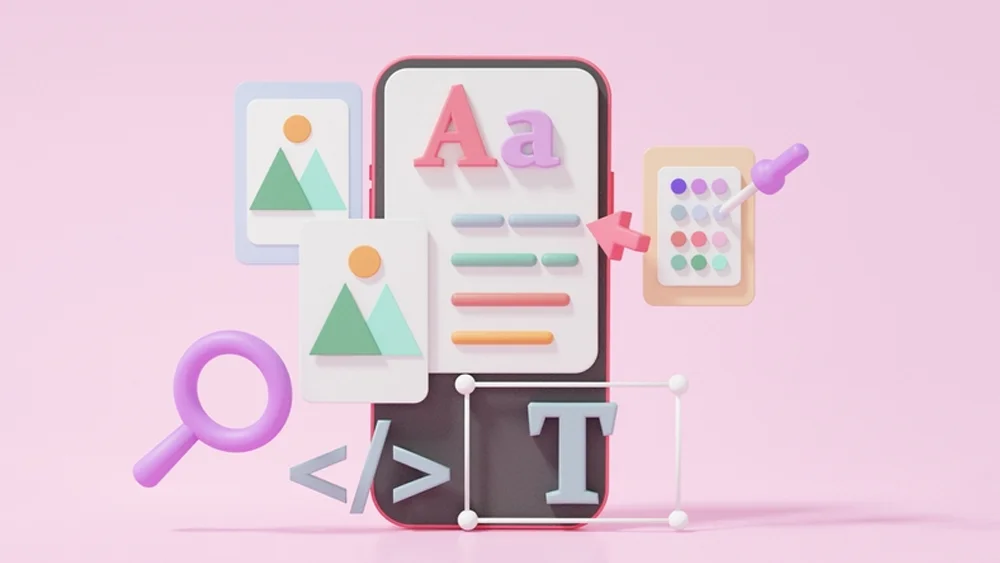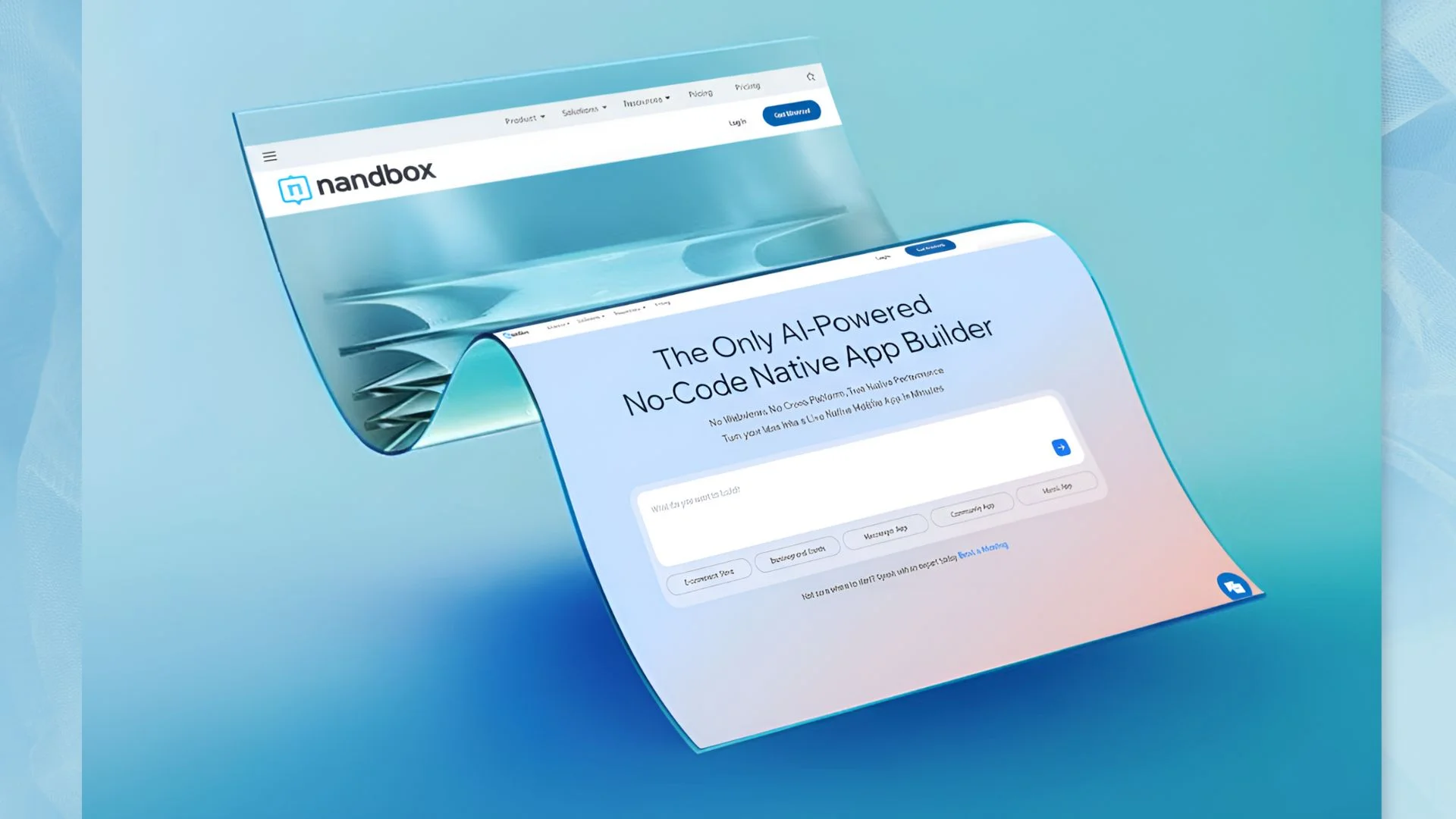The introduction of mobile technology has significantly impacted many sectors, including the education industry. Whenever they are asked to “get write my paper” or “write a paper for me,” college students have to search for professional writers to get their job done so that they can timely submit their college papers.
However, introducing a mobile app can be highly beneficial for students. Developing a mobile app designed for college paper writing involves a detailed process from conceptualizing the idea to releasing the app on the market. This article will walk you through a step-by-step guide to developing a mobile app that will focus on mentioning the core functionalities, designing the user interface, using proper developmental tools, and conducting thorough testing.
1. Conceptualizing the Idea
Conceptualizing the idea is vital whenever you try to build a mobile app. To develop a college paper writing app, the first step is to recognize the pain points of the target audience, in this case, college students. Most often, college students encounter issues like doing proper research on a particular topic (sometimes it can be very specific, such as the influence of Georgian authors on students, which is why the help of professional writers, such as those from Studybay, is required), managing multiple assignments at a time, formatting the papers to meet academic standards, or submitting the papers before the deadline.
Recognizing the problem:
Conduct a survey or interview with students to help you understand the challenges in paper writing. You might come across some common problems like time management issues, struggling with organizing thoughts, formatting, or citation issues.
Defining the solution:
Once you identify the issues, you must brainstorm all the possible solutions that your app could offer. For instance, when students ask to write papers from paper perk, you can integrate features such as citation generators, task reminders, templates for various paper formats (APA, Chicago, MLA), and research organizing tools in your mobile app.
2. Defining the Features
With a proper idea and solution in mind, your next step should be to define the features of your app. Defining the app’s core features aims to address your customer’s needs and provide them with a seamless user experience.
Features that you must include
- Text Editor: A robust text editor is vital to support formatting, spell-checking, and grammar-checking.
- Citation Generator: This built-in citation tool will help you format references automatically in APA, MLA, and other academic writing styles.
- Research Managing Section: Integrate a section where students can easily store and organize their research materials, references, and other important documents.
- Template Library: Include pre-designed templates that will help students write different types of academic papers and stick to the proper formatting guidelines of colleges and universities.
- Voice-to-text: This feature will allow students to dictate their papers instead of typing, which is highly beneficial to saving a lot of time and submitting the papers without failing the deadlines.
- Plagiarism Checker: A plagiarism-detecting software will ensure originality and help submit original papers only.
- Cloud Syncing: Syncing documents across multiple platforms will help students access their papers whenever possible.
3. Designing the User Interface (UI)
Whenever you ask to “write a paper for me,” a college paper mobile app will help you craft a high-quality paper with its user-friendly and intuitive UI.
Wireframing:
The first step is to create a wireframe, which is basically a simple black-and-white layout showing where various elements will be placed on the screen. The purpose of this app is to help you visualize how the app will flow and function without getting distracted by design details.
Prototyping:
After creating the wireframes, the next step is to develop a prototype. This advanced version of the wireframe includes factors like colors, typography, and other design elements. You can use tools such as Sketch, Figma, or Adobe XD to do prototyping.
4. Selecting Development Tools
Choosing the right developmental tool is essential; it helps build a highly scalable and robust mobile app. The choice of tools is often determined by the platforms (iOS, Android), the complexity of the app, or the expertise of the app development team.
Platform:
The first step is to determine whether you want to build a native app (Android or iOS) or a cross-platform app. For native development, you can use Swift for iOS (which integrates easily with the Apple ecosystem) and Kotlin for Android (which is modern, concise, and interoperable with Java). And if you are looking for both iOS and Android, cross-platform frameworks such as Reach Native or Flutter will be suitable.
Backend Services:
Choose a backend service for data storage, syncing, and user authentication. Firebase offers a full suite of backend services, allowing you to develop robust apps. Depending on your preferences and needs, you can also choose AWS Amplify or Microsoft Azure.
Development Environment:
Next, set up a development environment with the necessary integrated development environment (IDE) or the software development kit (SDK). The best way to ensure a smooth development process is to use Xcode to develop iOS, Android Studio to develop Android, and Visual Studio Code for cross-platform development.
5. Developing the App
Frontend Development:
This is where you bring the design to life by implementing the UI elements (text editor, outline creators, or other tools) and integrating them with app functionality to ensure they are responsive to various services and screen sizes.
Backend Development:
Creating your app’s features requires developing the server-side logic, databases, and APIs. In short, you must ensure the backend is secure and scalable and handles multiple users.
Integration:
It combines the frontend and backend components, which include setting the user authentication and integrating third-party services like grammar, plagiarism check, and citation management, or linking the text editors to storage services.
6. Testing the App
Unit Testing:
Test the individual components of the app to ensure they work according to the expectation. This is an automated process; you can run it multiple times to identify bugs earlier.
Integration Testing:
See whether the different components of the apps can work together. It includes checking the data flows properly from frontend to backend, as well as how the third-party services work.
Performance Testing:
Check how the app performs under different situations, such as limited data storage, low internet connection, device types, and heavy usage.
Beta Testing:
Conduct beta testing with a target audience group and collect feedback on performance, usability, or any other issues encountered. You can improve your mobile app by gathering the information from beta testing.
7. Deployment
App Store for iOS:
Submit your app to the App Store using the App Store Connect. You must ensure that you follow all the guidelines and pass the reviewing process. After getting the approval, you can launch your app so users can download it from the Apple Store.
Google Play for Android:
You can submit your app to the Google Play Store using the Google Play Console. Google’s reviewing process is usually more straightforward and less complicated than Apple’s. However, you need to ensure your app complies with all their rules and regulations.
Marketing and Launching Your App:
Planning a marketing strategy to promote your app will be a good decision. This may include social media campaigning, collaborating with renowned educational institutions, and also offering to use the app for free for a limited time to attract potential customers and students.