Developers tend to focus on code quality, frameworks, and release schedules. And that makes sense. But something else quietly holds all of it together: the IT network. If it’s slow or unreliable, it doesn’t matter how great the code is. Delays build up, updates miss deadlines, and team communication starts to fall apart. It’s not the most exciting part of the process. But it’s one of the most important.
When the IT Network Lags, So Does the Team
Developers rely on a chain of tools and services. Some are cloud-based. Others run on internal systems. All of them need to stay connected. When they don’t, even simple tasks stretch into long fixes.
Here’s a common situation: a developer tries to upload a large build to a shared server, but the connection drops halfway. Now they’re not only behind on delivery, but they have to spend extra time troubleshooting instead of working.
These kinds of slowdowns aren’t rare. They’re daily annoyances that pile up and wear down productivity. Multiply that across a full team working on a deadline, and it becomes clear how much of an impact an unstable network really has.
Consistency Is More Valuable Than Speed
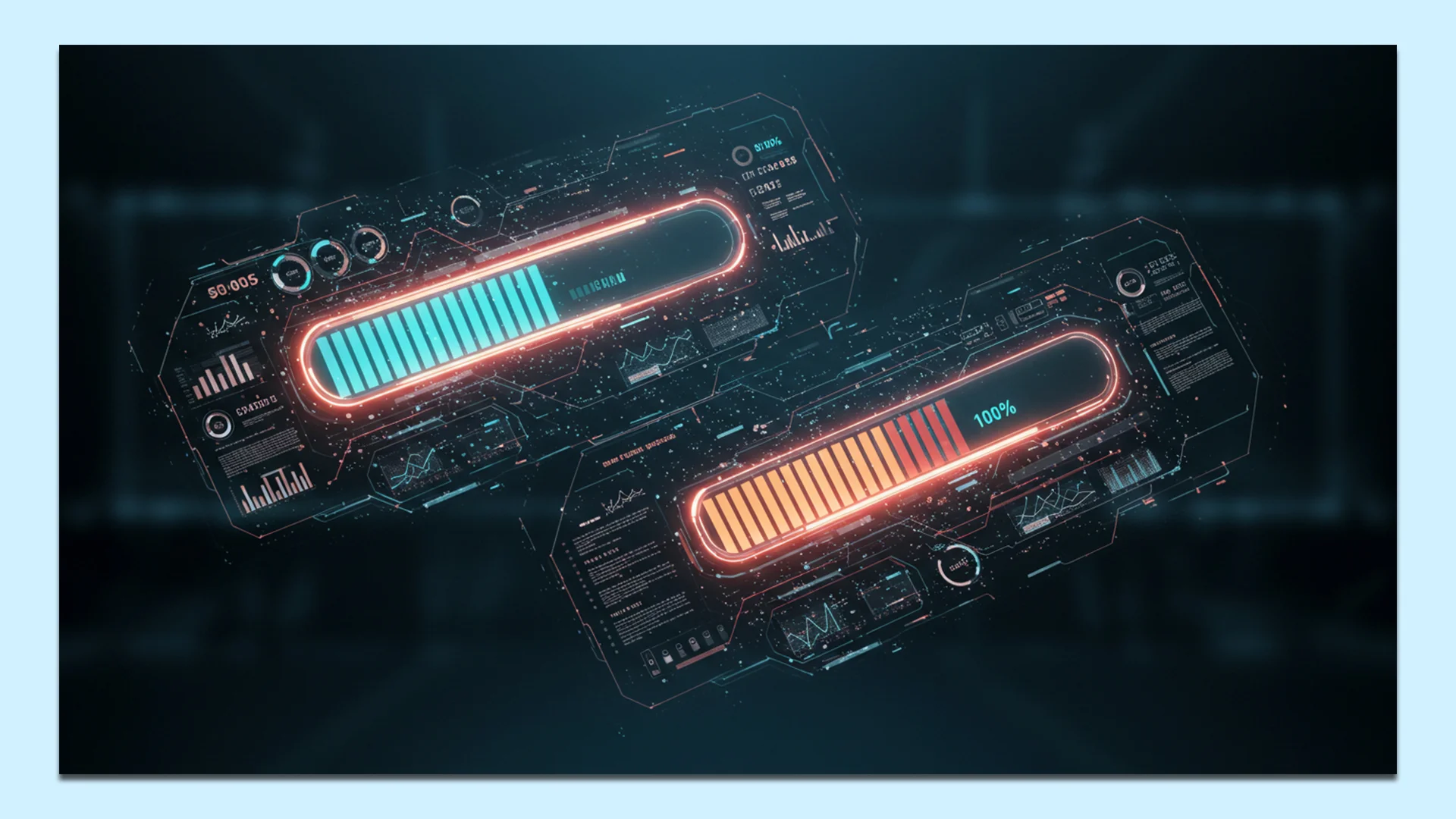
There’s a lot of focus on speed—how fast the internet connection is, how quick tools load, how rapidly files transfer. But in reality, consistency matters more. For multi-location teams, implementing broadband aggregation can also enhance reliability by combining multiple internet connections and routing traffic intelligently.
A network that fluctuates causes unpredictable issues. Sometimes tools crash. Sometimes they lag just enough to throw off the timing between developers working in sync. Even when the slowdown is brief, it can interrupt focus and force people to pause and restart tasks.
This type of inconsistency creates a frustrating environment, especially for teams working in multiple locations or time zones. When one side of the team can’t connect properly, the entire workflow slows down.
Implementing reliable EDI services helps streamline communication and data exchange across distributed teams, ensuring everyone stays connected and workflows remain uninterrupted.
The Impact Reaches the End Product
It’s easy to assume these IT network issues are just internal hiccups. But they don’t stay internal. They reach the final product.
Let’s say test automation breaks because the test environment didn’t sync properly due to a network timeout. That leads to missed bugs, last-minute rollbacks, or rushed patches. Not only does this affect the development process, but it also puts pressure on the support and QA teams—and ultimately, it weakens the user experience. A slow or unstable IT network can also delay updates, pushing release cycles back and creating confusion for users waiting for fixes or new features.
What a Reliable Network Looks Like
There’s no perfect setup that works for every team. But there are a few characteristics that show a network is built to handle development work.
- Uptime tracking: Teams need to know how often the system goes down and why.
- Secure access: Especially when developers are working with sensitive data or client files, security can’t be an afterthought.
- Load balance: If one part of the network is overloaded while others sit idle, performance suffers. Systems need to distribute traffic intelligently.
- Scalable design: As teams grow or take on more complex projects, the network should grow with them.
What matters most is that the IT network responds the same way every day, under any load. That kind of predictability gives teams room to focus on their work without second-guessing their tools.
Better Collaboration Starts with a Stable Connection
It’s not just tools and uploads that suffer when networks fail. Teamwork breaks down, too. The minute someone starts saying, “You’re cutting out” on a call, the meeting loses momentum. When screen shares stutter or cloud-based whiteboards won’t load, ideas get lost or delayed.
A reliable IT network smooths over these everyday moments and gives teams space to collaborate the way they intend to. People are more willing to jump into calls or brainstorm live when they know the tools will actually work.
It also makes handoffs easier. When files transfer quickly and reliably, developers can finish their part of the project and pass it along without worrying whether something was missed or corrupted.
Managing the Network the Right Way
No network manages itself. Even a well-designed one needs regular checks. That doesn’t always mean complex diagnostics or expensive tools. But when performance matters, most teams turn to network monitoring software to monitor the basics and trends.
These tools don’t just point out when something breaks. They help spot unusual patterns—slowdowns at certain times, spikes in usage, or overloaded devices. That early warning gives teams the chance to fix things before users start to notice a problem.
Here’s what smart teams do:
- They track patterns, not just incidents. A single crash isn’t the problem—repeated slowdowns at 3 p.m. every day probably are.
- They replace hardware on schedule, not after it fails. Waiting for a router to die before swapping it out wastes time and adds stress.
- They use fallback options, like backup internet connections or mirrored environments, to avoid full outages during peak hours.
- They test patches and updates, rather than applying them blindly. One bad firmware update can undo months of good performance.
Even with limited resources, building in some of these habits keeps the network from becoming a liability.
Planning Ahead Instead of Playing Catch-Up
As teams scale, many outgrow their original setup. It’s common to start with a basic internal system or a shared cloud platform, only to realize months later that it’s no longer keeping up. The key is to spot the warning signs before the problems hit production. Are upload times creeping up? Are support tickets about connection issues increasing? Is deployment taking longer than it used to?
These aren’t just technical quirks—they’re signals that the current setup might be holding the team back. Growth doesn’t always require massive upgrades. Sometimes, it means segmenting traffic more efficiently, updating a few outdated switches, or splitting environments by function to keep things clean.
It’s About Reducing Friction
At the core of it, this isn’t about IT networking technology. It’s about time, focus, and attention. Every second a developer spends fixing a IT network-related issue is time they’re not writing or reviewing code. Every tool that lags is one more thing pulling them away from the actual task. The best systems are the ones no one notices because they work as expected. There are no complaints, no delays, and no backup plans needed.
A Final Word
It’s easy to overlook infrastructure when talking about application development. Frameworks and APIs get the spotlight, but they all depend on a reliable, well-managed network underneath. Teams that take the time to get this right work faster, deliver smoother, and spend less time stuck in fix-it mode. That leads to better apps, cleaner releases, and happier users—and that’s what most teams are aiming for in the first place.
nandbox App Builder
Enabling smooth communication, data sharing, and system integration, IT networks are the backbone of contemporary company operations. nandbox App Builder lets companies build unique mobile apps connecting with their IT networks—without any programming. This provides safe connectivity between departments and devices, real-time data access, and improved internal communication. nandbox offers a scalable and safe solution that fits your IT architecture whether you are automating processes, managing remote workers, or simplifying data transfers. Using nandbox, companies may enhance their IT networks and increase production and operational efficiency by means of intelligent, linked mobile solutions.





