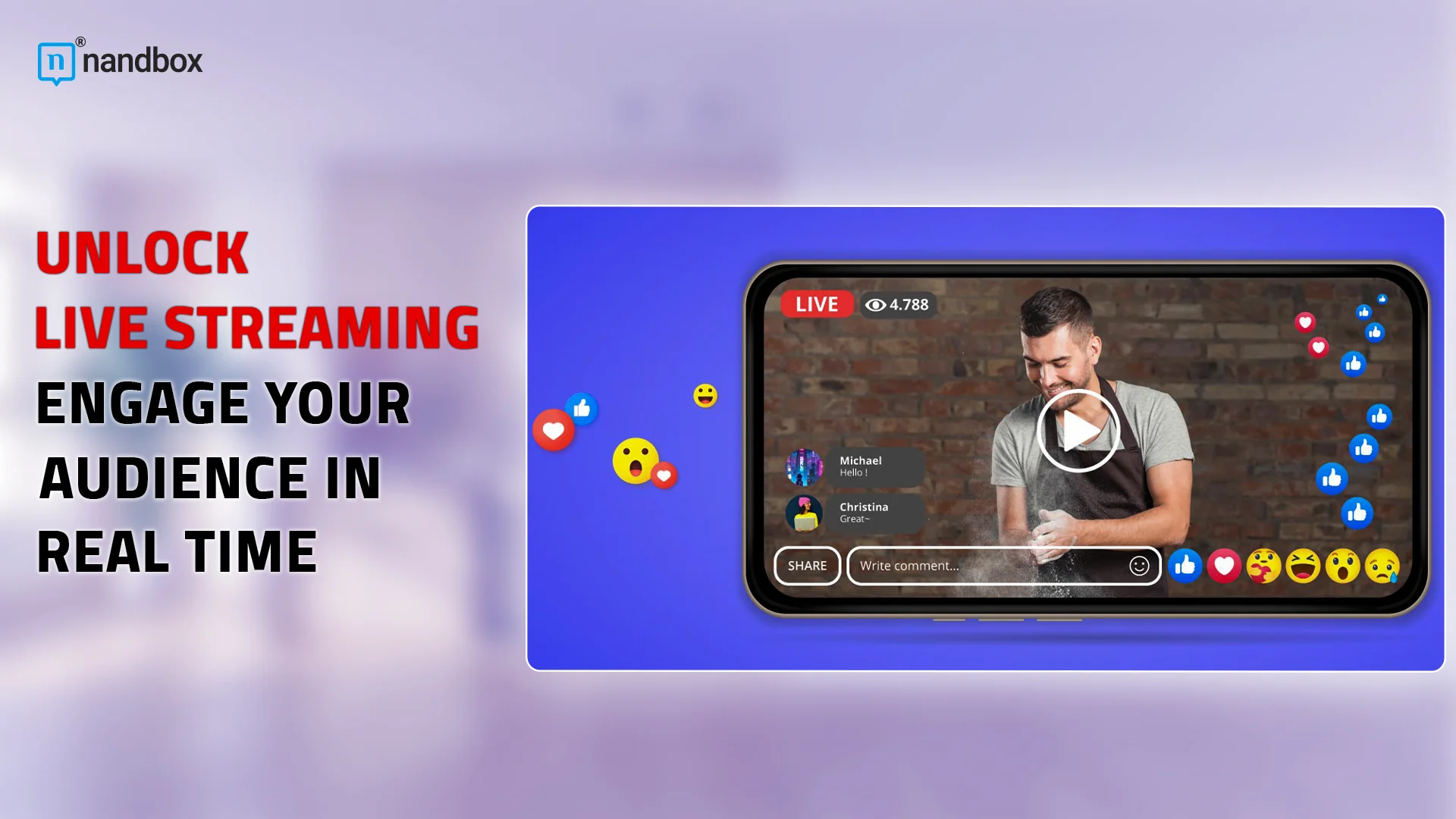Struggling to juggle multiple tools and platforms for each broadcast can sap your creative energy. If you’ve ever tried juggling multiple apps, encoders, and platforms, you already know how exhausting it can be. But here’s the good news: OneStream Live is here to simplify it all. OneStream Live is an all-in-one content creation app that merges flexibility, simplicity, and reach into a single powerful streaming platform.
In this article, we’ll explore why OneStream Live is your go-to content streaming platform, highlighting its incredible features and diving into how it can help you take the stress out of creator streaming.
The Rising Trend of Live Streaming
Live streaming is a dominant channel for personal and professional brand growth. People crave authenticity and spontaneity, and live streams deliver just that—unfiltered, real-time experiences. According to a recent report, the global live streaming market is projected to reach $416.84 billion by 2030. This surge points to one thing: live streaming is here to stay and will only grow.
But this exciting world of live streaming has also grown more complex. From gamers to event organizers, the term creator streaming now applies to diverse individuals, all looking for reliable tools to get their message out there. As a result, the demand for a dependable live streaming platform has skyrocketed.
But with so many platforms out there, why does OneStream Live stand out? In simple terms, OneStream Live takes the clutter out of live broadcasting by offering an all-inclusive, streaming platform that meets the needs of content creators. Are you promoting a fitness course, unveiling a new product line, or simply connecting with your community? OneStream Live is your one-stop solution for top-notch, easy-to-manage live streaming.
OneStream Live in a Nutshell
It is a content creation app built with the modern creator in mind. The platform functions as a powerful live streaming video platform, bridging the gap between you and your viewers on multiple social channels, all at once.
However, that’s just the tip of the iceberg. OneStream Live goes beyond basic live video functionality, offering you advanced features like pre-recorded streaming, a fully equipped web-based live studio, integration with external encoders, and the capability to embed your streams on custom web pages.
And that’s not all:
- Broadcast to over 45+ streaming platforms simultaneously.
- Enjoy 24/7 streaming on YouTube, ideal for continuous broadcasts or ongoing content loops.
- Create playlist streaming, so you can queue multiple videos and let them run automatically.
- Set up custom RTMP streaming to push your broadcast to platforms or endpoints not natively supported.
Still thinking this might be too complex for a newbie? Not at all! OneStream Live’s cloud-based nature simplifies the streaming process dramatically. You can access everything through your browser, so you’re not tethered to cumbersome downloads or intricate hardware setups. It’s designed to be robust enough for the pros, yet intuitive enough for beginners. If you’re scouting for the best app for streamers that accommodates all skill levels, OneStream Live should undoubtedly top your list.
Who Benefits from OneStream Live?
It’s easy to assume that live streaming is solely for social media influencers or gaming channels. In reality, OneStream Live caters to a variety of audiences:
- Business Owners and Entrepreneurs: Showcase product demonstrations, host Q&A sessions, or run live workshops to attract more leads and customers.
- Educators and Coaches: Deliver lessons in real-time or stream recorded sessions, giving your students more interactive experiences.
- Event Planners and Marketers: Promote events, stream behind-the-scenes content, or launch marketing campaigns to generate pre-event excitement.
- Gamers and Entertainment Personalities: Connect with fans around the world through real-time gameplay streams or fun talk shows.
- Nonprofit Organizations: Hold digital fundraisers and community events to reach donors who can’t attend in person.
In short, if you have a message and you want the world to hear it, OneStream Live stands ready as your ultimate ally for creator streaming success.
Feature Spotlight: Pre-Recorded Streaming
The Power of Scheduled Content
Do you wish to be at two places at once? With OneStream Live’s pre-recorded streaming feature, you almost can be! If you’ve got a jam-packed schedule or need to focus on audience interactions without worrying about messing up your live feed, pre-recorded streaming has your back. This feature lets you upload videos in advance and schedule them to go live on multiple platforms at specific times. Think of it as setting your broadcast on autopilot.
OneStream Live even allows you to queue your videos, making it possible to run a sequence of clips (a playlist) without any manual intervention. Want to broadcast a series of tutorials or a collection of user testimonials? Simply line them up, choose your preferred dates and times, and voila! Your viewers will see these as live sessions, offering the same interactive vibe you’d get from a live stream, minus the real-time stress.
Captions and Accessibility
But scheduling isn’t all that matters. Accessibility is crucial if you want to grow your audience. Captions are essential for folks who might be hearing-impaired or those who prefer keeping the sound off when they’re on the go. OneStream Live integrates SRT files to add subtitles or captions, ensuring your content is inclusive and easy for everyone to follow. This subtle yet powerful addition is OneStream Live’s commitment to an audience-first approach.
Feature Spotlight: OneStream Live Studio
A Studio at Your Fingertips
Imagine having a fully decked-out, professional broadcast studio right inside your web browser. That’s exactly what OneStream Live Studio delivers. No expensive software or extra gear required—just open your browser, log in, and you’ll find everything you need to create polished, brand-enhanced live streams.
Unlike many other online tools, OneStream Live’s studio enables HD-quality streaming, so you’re not compromising clarity or production value. You can also switch to portrait mode with a single click, catering to mobile-first platforms like TikTok and Instagram. Because, let’s face it, vertical video is here to stay.
Plus, you can stream from various angles with multicamera streaming by connecting up to 4 different camera sources. For seamless presentations, use the teleprompter to read scripts while presenting. Screensharing and external media sharing also come standard, allowing you to display your computer screen or additional videos/images during your broadcast.
Hosting Guests and Collaborations
Collaboration fuels creativity, and OneStream Live Studio takes it up a notch by allowing you to invite up to 16 guests. Imagine sitting down with industry experts, influencers, or even your loyal fans, all joining your live session from anywhere in the world. You can display up to 16 of these guests on-screen simultaneously, crafting a dynamic roundtable discussion or interactive Q&A session. This level of collaboration enriches your content and expands your reach through collective audiences.
Branding and Media Overlays
The OneStream Live Studio is more than just talking heads on a screen. Add your brand’s touch through custom backgrounds, logos, banners, and on-screen tickers. If you’re a consultant, display your business branding or website URL at the bottom of the screen. If you’re a gamer, overlay your stream with playful graphics that match your gaming persona.
Also, you can infuse your live show with video intros, outros, and countdown timers. By weaving these elements together, you turn ordinary broadcasts into visually captivating experiences.
Real-Time Engagement via Live Chat
Let’s admit it: the most thrilling part of live streaming is interacting with your audience right then and there. OneStream Live Studio offers a centralized chat feature that collates messages from multiple platforms—like YouTube, Facebook, Twitch, and Instagram—into one convenient dashboard. That means you’ll never miss a viewer’s question or comment, making your streams more interactive, personal, and, ultimately, impactful.
Feature Spotlight: External RTMP Streaming
Seamless Integration with RTMP Encoders
For seasoned live content creators who swear by external software encoders like OBS, Zoom, or Ecamm Live, OneStream Live provides smooth integration through RTMP (Real-Time Messaging Protocol). Consider RTMP as the universal translator that lets your preferred encoder speak directly to OneStream Live.
So, if you’ve already developed a complex, multi-camera setup using third-party tools, you can funnel all that professional-grade content through OneStream Live and broadcast it to over 45 social platforms.
Security and Stream Keys
Nothing is more horrifying than stumbling upon unauthorized streams of your private content. OneStream Live helps avoid that nightmare by letting you password-protect your streams. You can also use unique or universal stream keys, adding an extra layer of security and convenience. Whether you’re hosting a private webinar for VIP clients or unveiling a new product to a select group, peace of mind is just a toggle away.
Feature Spotlight: Hosted Live Pages
No Website? No Problem!
If the thought of building a website or renting a domain name seems overwhelming, OneStream Live has a solution: Hosted Live Pages. You don’t need to own a personal website or pay for external hosting.
OneStream Live handles everything under its secure cloud-based umbrella. Simply create a hosted page where viewers can find your live broadcasts, upcoming events, and even a customized chat feature for real-time interaction.
Full Customization
When creating your personalized hosted webpage in OneStream Live, you have two options to customize its URL and reinforce your brand identity:
- Basic Subdomain: Instantly set up a subdomain and OneStream handles the hosting for you—perfect for quick deployment with minimal fuss.
- Custom Domain: For a more polished, branded touch, you can map your own domain (e.g., live.yourcompany.com) to the hosted page. This approach integrates seamlessly with your existing online presence, offering a cohesive, professional look that resonates with your audience.
These hosted pages are no cookie-cutter templates. You can fine-tune layouts, choose dynamic backgrounds, or embed clickable buttons to guide viewers toward your product page or donation portal.
Moreover, you can add direct links to up to four social profiles, driving your audience to connect with you on other platforms. If brand identity is vital to you, consider using a custom domain that resonates with your business name or niche. Think of these pages like your digital storefront—polished, personalized, and always open for streaming.
Feature Spotlight: Embed Player
Stream Directly on Your Site
Have a website or a blog you regularly update? Why not integrate your live stream directly on it? OneStream Live offers an Embed Player that lets you place your broadcast window on any webpage.
Each time you go live, the stream automatically plays on that embedded window. This feature encourages visitors to stay on your site longer, boosting your site’s engagement metrics and overall user experience.
Universal and Unique Embed Players
OneStream Live provides two variants to suit different use cases. The Universal Embed Player has a permanent embed code, showcasing every live event you stream. It’s perfect if you host frequent shows or daily talk sessions—no need to fiddle with code every single time.
On the other hand, the Unique Embed Player is ideal for limited-time events or exclusive launches. Each event gets its own embed code, ensuring that only scheduled content is accessible. This distinction helps you maintain better content organization, especially if you’re juggling multiple projects or campaigns.
Going Beyond the Basics: Additional Perks
Unified Chat
Sometimes, juggling multiple chat windows from Facebook, YouTube, and other platforms can feel like herding cats. OneStream Live’s unified chat feature merges all these conversations into a single interface. Not only does this streamline your workflow, it helps you stay laser-focused on delivering stellar content.
Multistreaming
Why settle for one platform when you can broadcast across more than 45 platforms—streaming platform overload, in the best way possible? OneStream Live’s multistream capability maximizes your visibility and reach, letting you tap into diverse audience segments without the extra labor of multiple uploads.
Team Management
If you’re running a large-scale operation, you’ll appreciate OneStream Live’s team management tools. Grant different permission levels to various members of your organization, ensuring smooth collaboration while keeping sensitive data secure. It’s like having a well-oiled machine where every cog knows its role.
24/7 Live Streaming
Tired of abrupt cut-offs? With OneStream Live, there’s no time limit on RTMP streams. Go live for hours—marathon Q&As, extended gaming sessions, or full-day conferences. You can even manage concurrent streaming, pushing different content to different platforms at the same time if you have a segmented audience.
24/7 Live Chat Support
Technical glitches can strike at any hour, so it’s a relief to know that OneStream Live provides round-the-clock customer support. Got a question at 2 AM? Their support team is only a chat message away, ready to troubleshoot in real time.
Conclusion
Live streaming should be an engaging, memorable event for your audience, not a logistical nightmare for you. By offering pre-recorded scheduling, a multi-guest live studio, external RTMP streaming, hosted live pages, and embed players under one roof, OneStream Live simplifies every step of the journey. This holistic approach means you don’t have to scramble between different apps and plugins to achieve the functionality you need.
Furthermore, OneStream Live’s constant updates and add-ons keep you at the cutting edge of live broadcasting technology. Want to incorporate 360° video for a more immersive experience? They’ve got you covered. Looking to add copyright-free background music? That’s in the package, too. Rather than bombard you with hidden fees or complicated workflows, OneStream Live makes it crystal clear: they want you to have it all in one place. So, give OneStream Live a try, and discover how it simplifies every aspect of going live—from creation to distribution—so you can focus on what matters most: your incredible content.
nandbox App Builder
Live streaming has emerged as a strong tool for businesses, content creators, and organizations to communicate with their audiences in real time. It allows for genuine connections, immediate response, and a sense of community, making it great for events, product debuts, and live Q&A sessions. Businesses can quickly integrate live streaming capabilities into their own mobile apps using the nandbox App Builder without having to write any code. Real-time chat, viewer analytics, and push alerts improve user engagement and provide useful information about audience behavior. Organizations may use nandbox to offer seamless live streaming experiences that encourage participation, increase awareness, and foster meaningful connections with their audiences.