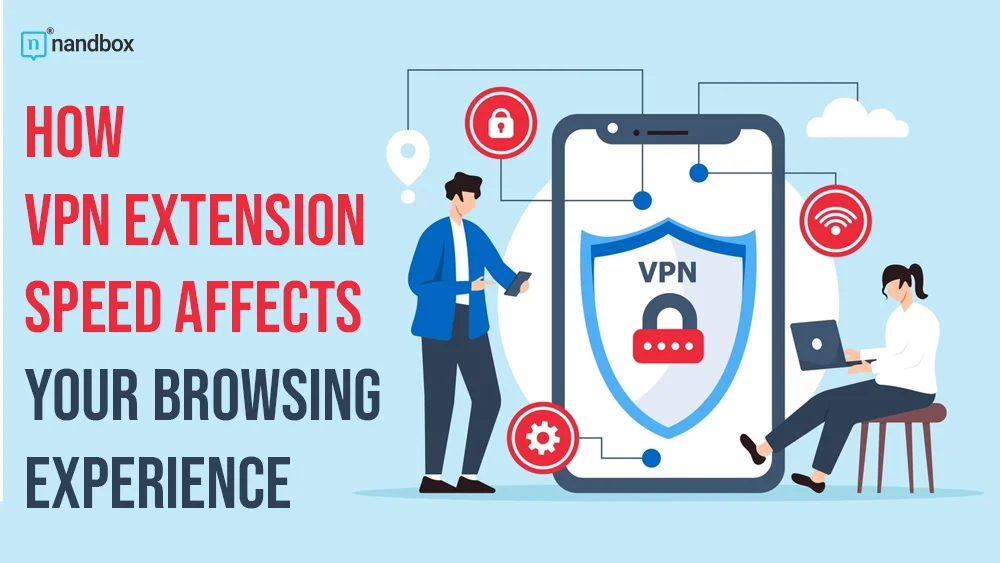Does the browser speed at all change depending on VPN extensions? Many consumers worry if utilizing a VPN slows down their browsing or not. The response is…Usually. Sometimes slower speeds follow from a VPN routing your internet traffic through remote servers to protect your connection. But is it significant enough to affect your browsing experience? Yes it can because according to studies it can lower the internet speed by upto 50% depending on the VPN service and the protocol you’re using. However, not all VPN extension speed have the same impact, and some Chrome VPNs are designed to balance speed and security.
With that said, let’s find out how you can maintain a fast-browsing experience.
How VPN Extensions Work in Chrome
VPN extensions in Chrome encrypt only the traffic passing through the browser. It creates a secure tunnel between your browser and the VPN server, changing your IP address to make it look like you’re browsing from another location.
While this adds privacy, the added steps or encryption and rerouting can sometimes cause slower speeds. Chrome VPN extensions are less resource-heavy than full VPN apps, but performance can still vary depending on multiple factors.
Why VPN Extensions Slow Down Your Browser Speed
There are several factors that contribute to how much a VPN extension can affect your browsing speed. These include:
-
Server Location and Distance
The farther the VPN server is from your actual location, the longer it takes for data to travel between your device and the server. This increased distance adds latency, causing websites to load way slower.
If you want access to geo-restricted content, you’ll need to connect to a distant location due to which you’ll face some slowdown.
-
Server Load and Congestion
Many free VPNs have limited server capacity which leads to high server loads. When too many users connect to the same server, it becomes congested, causing slower browsing speed.
-
Encryption Overhead
VPNs use encryption protocols like AES-256 to secure data. This encryption process takes time especially if the VPN uses higher levels of encryption for additional security. Although strong encryption provides better privacy, it can also reduce browsing speed.
-
ISP Throttling
Some ISPs intentionally slow down VPN traffic and it’s known as throttling. ISPS may do this to discourage VPN use or manage network traffic. If you face throttling, you can switch to a VPN server that uses obfuscation technology to help bypass ISP restrictions.
-
Device and Browser Performance
VPN extensions run in the browser and consume system resources. If your device has limited memory or you’re running multiple tabs and extensions, the VPN may slow down your browsing experience.
How to Minimize Speed Loss When Using a VPN Extension
If you’re experiencing slow browsing speed while using a VPN, here are some tips to improve performance:
-
Choose Servers Close to Your Location
If your goal is security rather than bypassing any geo-restrictions, it’s better to connect to a server close to your location. This practice minimizes latency which speeds up the browsing, hence providing a better experience.
-
Switch Servers During Peak Hours
If the server you’re connected to becomes crowded, switch to a less congested one. Many VPNs show loads in real time so that the users can select the best option. You might need to test out a few servers to find the ideal one.
-
Use Split Tunneling
Split tunneling allows you to choose which websites or apps use the VPN, and which do not. For instance, you can route streaming services through the VPN while keeping the general browsing on the regular internet to maximize performance.
-
Upgrade to a Premium VPN
Free VPN extensions often provide a limited amount of bandwidth and have fewer servers which cause slower speeds. However, upgrading to a paid VPN service with better infrastructure provides a much smoother browsing experience.
-
Update the VPN Extension and Browser
Outdated extensions or browsers can create compatibility issues which affect performance. Make sure to regularly update both your VPN extension and Chrome to benefit from the latest performance improvements and bug fixes.
When Should You Use a VPN Extension?
VPN extensions are useful when you need to quickly access restricted websites or want to secure your browsing on public Wi-Fi. However, they are not ideal for activities that require high speeds, such as streaming in 4K or online gaming.
In such cases, either disconnect the VPN or use split tunneling to improve performance and you don’t even have to make a sacrifice on the performance. Only use the most reliable ones with great reviews and market authority.
Conclusion
Chrome VPN extension speed can impact browsing speed, but the degree of slowdown varies based on which server you choose, the encryption level and the quality of the VPN service. Free VPNs are likely to cause significant issues. So, if you want to use it for a resource-heavy task, consider using a paid VPN service.
nandbox App Builder
With the help of the robust nandbox App Builder, users can easily create unique mobile applications without needing to know how to code. Similar to utilizing a VPN extension to protect your online activity, nandbox guarantees a smooth and effective app development process. The platform offers quick and responsive tools that guarantee your app’s performance stays at the highest level, whether you are creating a personal app or a business solution. Similar to choosing the best VPN extension for quick and safe browsing, nandbox’s features are made to maximize app speed and functionality while preserving a great user experience.