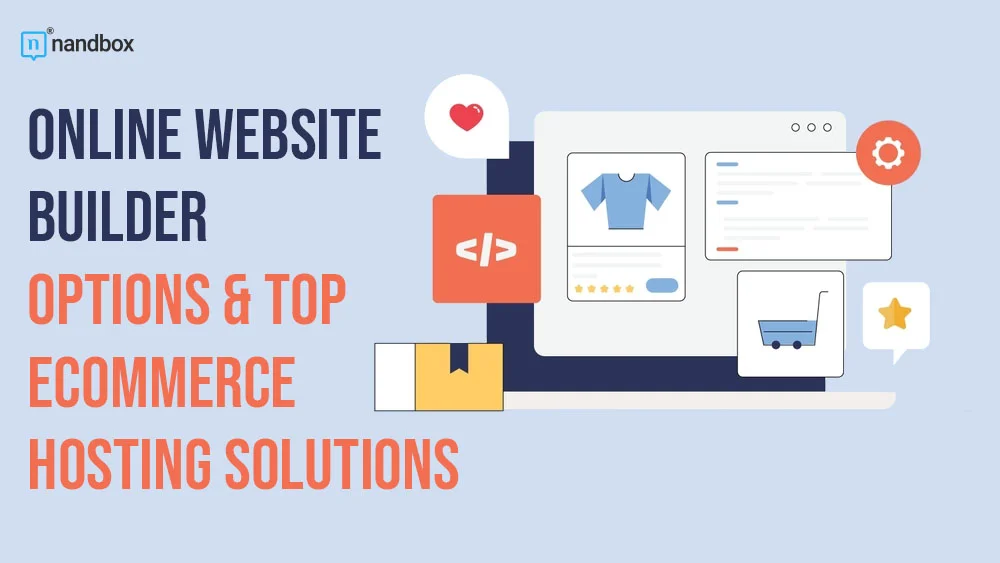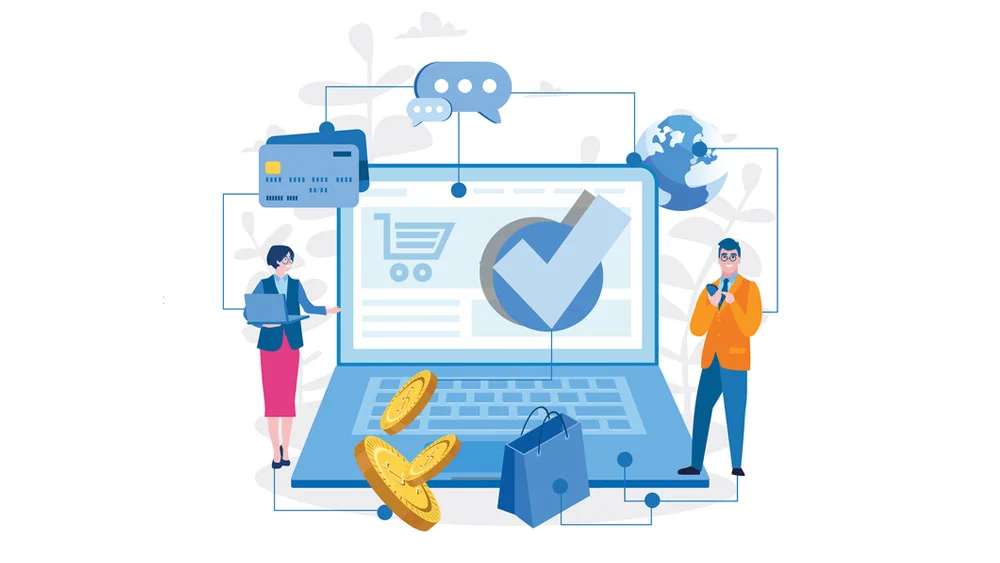The world of website creation has evolved rapidly, with numerous online website builder options and e-commerce hosting solutions available to help individuals and businesses establish an online presence. Knowing the right tools and providers can significantly impact the creation of a user-friendly website or e-commerce platform. In this article, we’ll explore popular online website builder options, with an emphasis on Elementor for E-Commerce websites, a leading WordPress page builder. We’ll also dive into some of the top e-commerce hosting solutions available today, analyzing their benefits, ease of use, and capabilities for modern online businesses.
1. Understanding Online Website Builders
An online website builder is a platform that enables users to create websites without the need for extensive coding or technical skills. These builders provide templates, drag-and-drop functionality, and customizable options to ensure that anyone can build a professional-looking website with ease.
Benefits of Online Website Builders:
- Accessibility: Perfect for beginners who need a user-friendly way to build a website.
- Customizability: Many builders offer templates and tools to customize the look and feel of a site.
- Affordability: Often, website builders are cost-effective compared to hiring web developers.
- Time-Saving: Pre-designed templates allow users to launch their sites quickly.
Popular Options for Online Website Builders:
- Wix: Known for its easy drag-and-drop interface and a variety of templates.
- Squarespace: A polished website builder with a focus on design and creativity.
- Weebly: Another popular choice, with a beginner-friendly interface and basic e-commerce capabilities.
However, if you’re looking to build a WordPress website, Elementor stands out as a versatile and powerful tool.
2. Why Choose Elementor for WordPress Website Building?
Elementor is a page builder plugin specifically designed for WordPress. In the realm of online website builders, Elementor stands out for its advanced design features and flexibility. Here are some reasons why Elementor is a fantastic choice for anyone looking to build a WordPress website:
- Drag-and-Drop Editor: Elementor’s intuitive drag-and-drop editor allows you to build complex layouts without touching a line of code.
- Advanced Customization: From typography to colors, you can customize every aspect of your website’s design, making it perfect for branding.
- Templates & Widgets: Elementor offers a wide variety of templates and widgets that simplify the website-building process. Whether you’re creating a landing page or an entire online store, Elementor has the tools you need.
- Responsive Design: Websites built with Elementor are mobile-friendly and look great on any device.
- Ecommerce Compatibility: Elementor integrates seamlessly with WooCommerce, one of the most popular e-commerce platforms, making it ideal for businesses looking to sell products online.
You can build even complex websites quickly and efficiently by combining Elementor with WordPress, which combines the flexibility of WordPress with the ease of a visual builder.
3. Key Features of Elementor for E-commerce Websites
For businesses looking to establish an online store, Elementor provides powerful features that simplify e-commerce website building. With its WooCommerce integration and specialized widgets, Elementor is one of the most favorable online website builder options for e-commerce.
- WooCommerce Widgets: Elementor’s WooCommerce widgets allow you to customize your product pages, shop layout, and checkout experience, giving you complete control over how your online store looks and functions.
- Product Customization: The builder offers various styling options for individual products, product categories, and sales pages, making your store unique and visually appealing.
- Dynamic Content: With Elementor, you can add dynamic content, such as featured products, recent purchases, and bestsellers, which enhances the user experience and boosts engagement.
- Integrated Checkout and Cart: Elementor enables you to create seamless cart and checkout processes, optimizing the customer journey and reducing cart abandonment rates.
- Marketing Tools: Elementor integrates with email marketing services and offers features like pop-ups and forms, making it easier to capture leads and engage with customers.
4. Top Ecommerce Hosting Solutions to Support Your Online Store
Once you’ve built your website, choosing the right e-commerce hosting solution is crucial to ensuring your website runs smoothly and can handle traffic. Here are some of the top e-commerce hosting solutions available today:
A) SiteGround
- Overview: SiteGround is known for its speed, reliability, and outstanding customer support. It’s a popular choice for WordPress hosting and integrates smoothly with Elementor.
- Features: Offers free SSL certificates, daily backups, and robust caching options, all of which enhance website performance.
- Ecommerce Compatibility: SiteGround’s WooCommerce hosting is optimized for online stores, ensuring that e-commerce sites run smoothly and efficiently.
B) Bluehost
- Overview: As an official WordPress-recommended hosting provider, Bluehost is an excellent choice for small businesses and beginners.
- Features: Provides one-click WordPress installation, a free domain for the first year, and 24/7 support.
- Ecommerce Compatibility: Bluehost has dedicated WooCommerce hosting options, allowing for easy integration with Elementor and e-commerce features.
C) WP Engine
- Overview: Businesses needing reliable, fast, and secure hosting can utilize WP Engine, a managed WordPress hosting solution.
- Features: WP Engine offers automatic updates, daily backups, and robust security features.
- Ecommerce Compatibility: With its advanced WooCommerce hosting options, WP Engine is ideal for businesses with high-traffic online stores that require fast load times and exceptional performance.
D) Kinsta
- Overview: Kinsta is a premium managed WordPress hosting solution that focuses on speed and security.
- Features: Includes daily backups, free SSL, and access to Google Cloud infrastructure, which provides a high-performance experience.
- Ecommerce Compatibility: Kinsta’s hosting is optimized for WooCommerce, making it an excellent choice for businesses using Elementor to build their online stores.
5. Benefits of Choosing the Right Ecommerce Hosting Solution
A strong e-commerce hosting solution is essential for ensuring that your website can handle traffic, offers fast loading times, and provides a secure shopping experience. Here are some key benefits:
- Performance Optimization: High-quality hosting ensures that your website loads quickly, reducing bounce rates and keeping users engaged.
- Reliability and Uptime: A good hosting solution provides reliable uptime, meaning your store is accessible to customers 24/7.
- Security: Ecommerce websites handle sensitive customer information, so robust security features like SSL, firewalls, and regular backups are essential.
- Scalability: As your store grows, you’ll need hosting that can scale with your business, offering resources to handle increased traffic and sales.
6. Elementor and WooCommerce: A Perfect Combo for Online Store Success
Elementor’s compatibility with WooCommerce makes it a perfect choice for building e-commerce websites. Here’s why:
- Customizable Product Pages: Elementor allows you to design unique product pages that showcase your products effectively.
- Enhanced User Experience: With drag-and-drop tools, pop-ups, and promotional banners, Elementor helps create a seamless shopping experience that encourages conversions.
- Sales Funnels and Landing Pages: Using Elementor, you can create targeted landing pages and sales funnels that lead customers directly to purchase decisions.
- Responsive Design: With Elementor, your store will look great on all devices, ensuring a consistent and user-friendly experience across mobile, tablet, and desktop.
7. Key Factors to Consider When Choosing an Ecommerce Hosting Solution
When selecting an e-commerce hosting provider, there are several important factors to keep in mind:
- Compatibility with WordPress and WooCommerce: Make sure the hosting provider is optimized for WordPress and WooCommerce to ensure a smooth experience with Elementor.
- Speed and Performance: Look for hosts that prioritize speed, as slow load times can lead to lost sales and frustrated customers.
- Customer Support: Choose a provider with excellent customer support, as technical issues can arise unexpectedly and affect your store’s performance.
- Pricing: Compare pricing plans and features, ensuring that the chosen provider offers value for money and aligns with your budget.
- Security Features: Since e-commerce involves sensitive data, look for hosting that offers SSL certificates, DDoS protection, and regular backups to keep your site secure.
8. Tips for Building a Successful E-Commerce Site with Elementor
Building an e-commerce website is more than just setting up product pages; it involves careful planning and design strategies that keep the customer journey and brand consistency in mind. Here are some key tips for using Elementor to create a successful online store:
- Design with User Experience (UX) in Mind: When using Elementor, think about the ease with which users can navigate your store. Make it simple for them to find products, check out, and get support. Utilize Elementor’s pre-built navigation elements and create an intuitive menu that aligns with your brand.
- Leverage SEO-Friendly Features: Elementor includes tools that make it easier to follow on-page SEO best practices, from creating well-structured headers to optimizing page load times. Use Elementor’s widgets to add meta tags, alt texts, and mobile-friendly design elements that search engines favor.
- Optimize for Mobile: With more users shopping on mobile devices, it’s crucial to ensure your site is mobile-friendly. Elementor’s responsive design features allow you to optimize every page for mobile viewing, ensuring your products look great and load quickly on smaller screens.
- Incorporate Trust Signals: Add reviews, testimonials, and trust badges to your website with Elementor’s design elements. These help increase customer confidence and improve conversions, especially if you’re running a new store.
- Utilize Pop-ups for Engagement: Elementor offers a pop-up builder that allows you to create targeted pop-ups for announcements, discount offers, and exit-intent prompts. These can increase engagement and conversions without disrupting the user experience.
9. Comparing Elementor with Other Online Website Builder Options for E-commerce
With many online website builder options available, let’s take a closer look at how Elementor compares to popular website builders like Wix, Shopify, and Squarespace in terms of e-commerce capabilities.
- Wix: Known for its ease of use and beginner-friendly interface, Wix is an online website builder that works well for simple websites. However, Wix has limited customization options compared to Elementor, especially when it comes to advanced e-commerce layouts and design features. Elementor provides more flexibility, making it better suited for stores with unique brand requirements.
- Shopify: Shopify is a dedicated e-commerce platform and a popular choice for online stores. While Shopify is powerful for e-commerce, it lacks the advanced design capabilities of Elementor and WordPress, which are ideal for fully customized store pages. Elementor’s WooCommerce integration makes it possible to achieve a high level of customization for online stores without sacrificing functionality.
- Squarespace: Squarespace is known for its beautiful templates and design features. However, it’s less flexible than Elementor when it comes to adding complex elements to product pages or creating custom e-commerce layouts. Elementor’s range of WooCommerce widgets and advanced design tools makes it easier for businesses to create a unique online shopping experience.
Overall, while each of these platforms has its strengths, Elementor’s robust combination of WordPress functionality, WooCommerce integration, and advanced design options makes it a top choice for businesses that want full control over their e-commerce website’s look and feel.
10. How Elementor Enhances SEO for E-Commerce Sites
Search engine optimization (SEO) is a crucial factor for the success of any e-commerce site. Several in-built features and best practices in Elementor make SEO optimization easier.
- Fast Loading Times: Elementor is optimized for performance, ensuring that websites load quickly. Since page speed is an important ranking factor for search engines, using Elementor can positively impact your SEO.
- Structured Content: Elementor makes it easy to organize your website content in a structured way. The visual editor encourages using headers, subheaders, and clean layouts that help search engines better understand your page content.
- Alt Text and Image Optimization: With Elementor, you can easily add alt text to images, which is crucial for search engine ranking and accessibility.
- Mobile Optimization: Elementor’s mobile editing tools ensure your site looks excellent on any device. Since Google uses mobile-first indexing, a mobile-optimized site is essential for SEO. Elementor’s responsive design features help boost your search engine ranking by catering to mobile users.
11. How to Get Started with Elementor and WordPress
For those interested in using Elementor, here’s a quick guide on how to set up a WordPress website with Elementor as your page builder:
- Step 1: Choose a Domain Name and Hosting Provider: First, select a domain name that reflects your business. Then, choose a hosting provider such as SiteGround, Bluehost, or Kinsta, which offers WordPress and WooCommerce compatibility.
- Step 2: Install WordPress: Most hosting providers offer one-click WordPress installation. After installing WordPress, you’ll gain access to your website dashboard.
- Step 3: Install Elementor: From the WordPress dashboard, navigate to Plugins > Add New, then search for Elementor. Install and activate the plugin. For full access to e-commerce features, consider upgrading to Elementor Pro.
- Step 4: Install WooCommerce: For e-commerce functionality, you’ll need WooCommerce. Install and activate WooCommerce from the Plugins menu and set up your store with basic details, products, and payment options.
- Step 5: Start Building with Elementor: Begin designing your site by creating a homepage, product pages, and other key sections. Customize each page using Elementor’s drag-and-drop editor, templates, and widgets.
12. Elementor vs. Custom Coding for Advanced E-Commerce Sites
For large-scale e-commerce businesses, the choice between using Elementor and custom coding can be challenging. Here are a few considerations:
- Flexibility and Customization: Elementor offers a high degree of customization through its visual editor and advanced widgets. However, custom coding provides more flexibility for businesses that need highly unique features.
- Speed and Performance: Custom-coded websites can be optimized for speed and specific needs. However, Elementor has made significant improvements in performance and speed, ensuring that e-commerce sites remain quick and responsive.
- Cost and Time: Custom coding an e-commerce site is usually more expensive and time-consuming than using Elementor. Elementor is a cost-effective alternative that allows businesses to achieve professional results without an extensive development team.
In most cases, Elementor provides a balance of ease of use, flexibility, and speed, making it ideal for small to medium-sized e-commerce businesses.
13. Advanced Features in Elementor Pro for E-commerce
Upgrading to Elementor Pro unlocks a range of advanced features that further enhance your e-commerce website:
- Theme Builder: With the Theme Builder, you can design your entire website’s header, footer, product pages, and more. This enables a consistent look and feel across your site.
- Pop-up Builder: The Pop-up Builder allows you to create engaging pop-ups for promotions, cart reminders, or customer feedback. Pop-ups can be highly effective in boosting sales and retaining visitors.
- Custom Fonts and Icons: Elementor Pro provides custom fonts and icon packs that help tailor the site’s aesthetics to match your brand identity.
- Integrations: With Elementor Pro, you can easily integrate with marketing tools, payment gateways, and social media platforms, making it easier to run marketing campaigns and connect with customers.
- Global Widgets: Global widgets allow you to reuse widgets across multiple pages. This feature saves time and maintains consistency throughout your website.
14. Conclusion: Building a Winning E-commerce Website with Elementor
In the modern digital landscape, having a well-designed, functional, and user-friendly e-commerce site is essential for business success. Elementor, as an online website builder, offers a comprehensive suite of tools and integrations that cater to the needs of e-commerce websites, especially when combined with a reliable e-commerce hosting solution like SiteGround, WP Engine, or Kinsta.
By choosing Elementor, businesses can achieve a professional and aesthetically pleasing online store that engages customers and facilitates seamless shopping experiences. Whether you’re a small business owner launching a new store or an established brand looking to refresh your website, Elementor provides the flexibility, control, and functionality needed to stand out in the competitive world of e-commerce. Paired with the right hosting provider, Elementor-powered sites can handle high traffic, ensure data security, and deliver fast loading times—all of which are critical for success in today’s market.