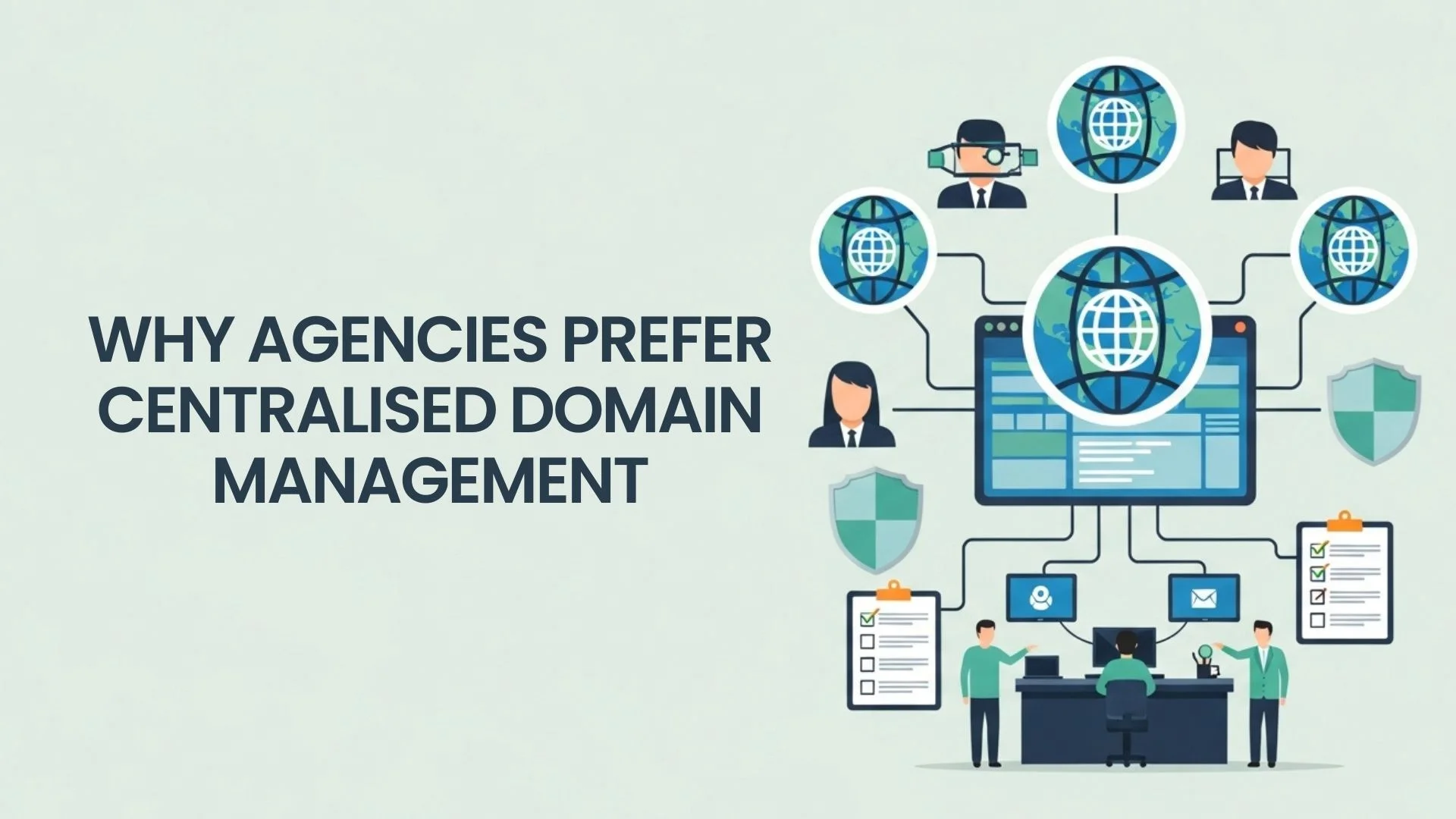Product launches are perhaps one of the most exciting stages of product creation. A lot of hard work goes into app development, and it’s only fitting to welcome the product with a fitting launch email your brand’s loyal customers can read firsthand.
A product launch email can impact the success of your release. Crafting the right message can build anticipation in potential customers; if not, you may risk missing the opportunity to engage your loyal following. Furthermore, an effective bulk email sender can assist you in streamlining this process, ensuring your email reaches the right group of audiences quickly.
Discover how to build your own product launch emails with compelling messaging and concrete examples to automate your app’s campaign.
What is a product launch email?
A product launch email is another form of an email marketing campaign primarily dedicated to announcing the release of new features, a product, or a service to an existing audience. The primary goal of this messaging is to prompt customers to take action that positively impacts the overall success of the product.
The key objectives of a product launch email
A product launch requires the necessary planning to effectively build anticipation for a product’s actual release date. Some objectives every product launch email should strive for are to:
- Create awareness by introducing the product to your audience and how they can benefit from it.
- Generate buzz and excitement through exclusive previews or new information on what they can expect with the new product.
- Upsell the benefits to your audience to help them understand why it’s something worth purchasing or investing in.
- Encourage immediate action in your audiences to pre-order or purchase the product, register for a trial, or even attend the launch event.
4 Types of product launch emails
A product launch campaign starts the moment you send out a teaser of the new product. Product launch emails, when paired with a reliable email delivery service, play a hand in generating excitement, building awareness, and driving conversions.
There is a product launch email sequence made up of several types of messages used in different phases of a product launch, from teasers or previews of the product to messages that come on the official product launch date and thereafter.
In this article, we explore the latter half of emails that happen throughout the product launch email campaign.
1. Product or feature announcements
The purpose
Officially announcing that the product is available.
Content
A product launch announcement is sent on the day of release. Key details must be included in this email. It should effectively highlight new features and benefits that your target audience needs to know so they can get a better understanding of whether or not it’s something they need and fully maximize the product.
If the launch is for an existing product with a new feature or two added, the product launch email must emphasize its difference from the older version.
Call-to-Action
Every email needs a call-to-action (CTA) that prompts both existing and potential customers to purchase, sign up, or take advantage of any special launch-day offers or discounts.
2. Exclusive offer
The purpose
Incentivizing action with a special offer can serve as a perk for early adopters or loyal customers.
Content
Often sent a day or two after the product launch, exclusive offer emails are a great strategy to get more conversions and build your audience. Also, there are many types of ways an offer can be made. It can come as a pre-order email offer, a limited-time-only discount, a purchased bundle, a free trial, or early access to more features.
To drive up the stakes, you can opt to add the exclusivity of VIP or subscriber-only availability, which can be announced or mentioned on social media. This is also a great way to build your subscriber list for future email marketing campaigns.
Call-to-Action
Urgency is the name of the game when it comes to exclusive offer CTAs. It’s important to encourage your target audience to act before the offer expires.
3. Event invitation (if applicable)
The purpose
Creating buzz around your launch that directly invites subscribers or customers to an in-person launch, a live demo, webinar, or in-store event.
Content
The event email should be sent a few days to weeks prior to the event, depending on the location and event details. Reminders or follow-up emails should ideally be sent in the days leading up to it. The most relevant details such as the date, time, location, and how to register or join should be listed in the email.
Call-to-Action
Encourage customers to RSVP or attend the event.
4. Educational or how-to content
The purpose
Equipping customers with the appropriate information on maximizing the new product.
Content
Think of educational emails as content giving audiences “more to love” about your product if you haven’t touched extensively on the topic in your initial announcement email. All the details, like a step-by-step tutorial, guides, tops, or FAQs, can be added to demonstrate the product’s functionality and value.
Call-to-Action
Get your audience excited about exploring more features, sharing their experiences with the product, or learning more with your website’s blog post or product demo videos.
Product launch email structure
When you’re looking to streamline workflows for email campaigns, it’s important to build email templates that work for your brand and team. Understanding the basic email structure can make it easier too when navigating email marketing automation tools.
- Compelling subject line
A good email subject line is one that can catch the recipient’s attention and entice them to open the email. Subject lines that are punchier can get better results. - Engaging introduction
Email introductions should be short and exciting, setting the tone of how your audience should perceive the announcement or product. It’s also the perfect opportunity to give a brief overview of what to expect throughout the email. - Product highlights
Use this section to tell your existing and potential customers about the product’s features, benefits, and why it stands out compared to your older products or competitors. - Supplementary graphics
It’s important to show high-quality images or videos showcasing the product in action, whether it’s for how-tos or feature highlights; you want your audience’s attention on your product capabilities. - CTA
A clear button or link that redirects recipients to another page your website to learn more, make a purchase, or take advantage of an offer. - Social proof (optional)
An optional addition to your product launch email templates are early testimonials, customer reviews, or influencer endorsements that add more credibility to the product, saying that this is tried and tested by real people.
10 Product launch email examples
Armed with a better understanding of how launch emails are crafted, let’s take a look at product launch message examples from brands that released new and updated apps.
1. InVision
Email type: Launch announcement email
What it does well: The brand mentions the new version in the headline while its graphics offer a clear visual of what is different. Additionally, it cites the different features worth exploring with accompanying images for each.
2. HubSpot
Email type: Launch announcement email
What it does well: Hubspot’s email head and subhead state what the product is and immediately tell the audience how it can benefit them. Adding a CTA at the top additionally ensures that users don’t miss it at the bottom of the page.
3. Airbnb
Email type: Educational email
What it does well: While Airbnb’s email may seem like an announcement email, it talks more about the different types of product features that the audience might have missed. Each feature is accompanied by a benefit, such as AirCover, which is stated as “protection for guests”.
4. Niice
Email type: Launch announcement email
What it does well: Niice does a great job at delivering a punchy headline to introduce the launch. The introduction itself is fairly short and speaks with a conversational tone, continuing all the way to the CTA that encourages readers to share on social media, with a nice added incentive for its student audience to finish the email.
5. Motion Array
Email type: Educational email
What it does well: In Motion Array’s email, they share some of their product’s best features with CTAs that redirect audiences to their product and learn pages so they can create even better videos with the new information.
6. Airtable
Email type: Event invitation email
What it does well: The header or main graphic captures some of the most important details of the event that the audience needs to know. In the body of the email, Airtable briefly explains the purpose of the webinar series and lists the benefits of attending.
7. Sendinblue
Email type: Event invitation email
What it does well: Sendinblue also states the intention of the email in its headline. Immediately, audiences know to expect a free demo. Details for registering are also the first thing you see in the introduction, making it an easy and straightforward read.
8. Webflow
Email type: Launch announcement email
What it does well: Webflow used a colorful attention-grabbing image to maintain the audience’s attention. There’s not a lot of other text, but it still does a great job of emphasizing how intuitive the tool is.
9. Typeform
Email type: Launch announcement email
What it does well: The headline in Typeform’s announcement prompts its audience to read on and discover how exactly they can use video in marketing. It even highlights the use cases and clarifies many other details in one thorough message.