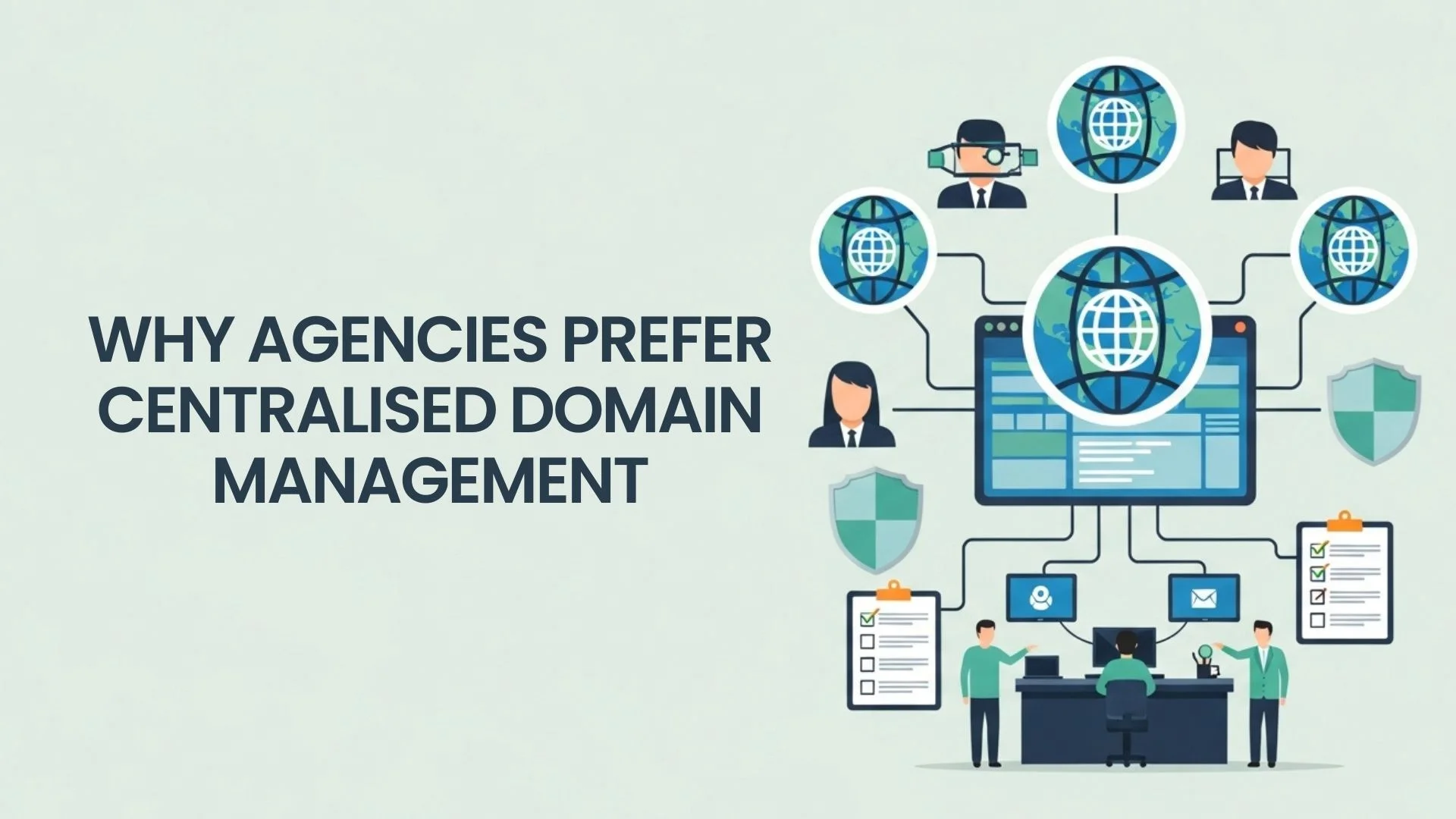Children are growing up on the internet nowadays, yet are fairly unaware of its dangers. It’s easy to fall prey to cyberbullying and feel rejected. As parents, how to tell if your child is being bullied? How to identify cyberbullying? Let’s discuss the signs and ways to prevent cyberbullying.
How to identify Cyberbullying? What Are the Signs?
Children are highly susceptible to online bullying whenever they interact with others on the web. This makes the job of parents tricky, but what are the signs that indicate a person is being cyberbullied? There are behavioral and social changes you can look for. Let’s explore some of them:
– Mood changes or withdrawal: Your child may be exhibiting sudden mood changes, becoming sullen or aggressive on slight provocation, or lacking interest in activities they previously enjoyed.
– Fear or anxiety: Your child may express unusual fear or anxiety about using cell phones, computers, or social media. They might also exhibit a reluctance to go to school and an unexplained drop in their academic performance.
– Nervous disposition: They may seem nervous around you whenever they spend time on certain apps. A jump in notifications or messages on their phones that seem to upset them could also be a telltale sign.
– Physical changes: A sudden change in eating or sleeping patterns or mysterious, unexplained health complaints such as headaches.
What to Do If Your Child Is Bullied Online?
As the generation becomes more experienced with using the internet, we are often plagued with the question—what should you do if someone you know is being cyberbullied?
If you notice signs of cyberbullying in your children’s lives, it’s important to show your full and sincere support. Reassure them that it’s not their fault and create a safe space to encourage sharing details of their ordeal with you without fear of judgment or punishment.
If necessary, seek out professional help from counselors or therapists specialized in dealing with cyberbullying. With professional help, they will learn to overcome the traps and practice safe online habits.
Simultaneously, block those contacts who are bullying your children and report them to the respective platforms and, in more severe cases, to the appropriate authorities.
How to Make Sure Your Child Is Safe
As parents, it’s often not enough to rely on our children to follow best practices. We must monitor our children’s online activities when navigating social media or any interactive platform on the web. The good news is that some tools can help you do that and much more!
Phonsee is a versatile parental control app that helps you monitor various aspects of your child’s phone and online activities. With Phonsee, you can easily monitor their conversations and activity on popular social media apps and messengers. Moreover, you can view their browser and app activity and track their locations. Let’s explore the full range of controls you can enjoy!
-
Monitor texts, emails, and calls
You can access your child’s activity on popular apps like WhatsApp, Instagram, Facebook, Telegram, Snapchat, and SMS.
You can read someone’s telegram messages, view a contact list, share media and links, and make incoming and outgoing calls.
-
Track geolocation
Know your kids’ whereabouts at all times with the location tracking feature.
Monitor their location history and current location with GPS tracking and set up geofencing alerts to send you alerts when your kids enter a flagged region.
-
Access web activity and set restrictions
Check their browsing history and bookmarks, follow their most frequented websites, and block or restrict questionable content.
You can also find hidden apps on their phone and block access to the ones you deem harmful.
How to Set Up Phonsee
Phonsee can be set up on Android and iOS devices in a few easy steps.
– Choose your subscription plan and download the app on your child’s phone.
– Once successfully downloaded, follow the next instructions to create your account and set up your child’s phone.
– Then, you can set up controls suited to your needs from the dashboard and start receiving information and alerts as needed.
How Can Parents Prevent Cyberbullying?
Bullying can be incredibly damaging to children’s psyche and can leave lasting impressions for life. Parents can prevent cyberbullying by establishing an open relationship with their kids. Teach them how to identify cyberbullying and reach out for help. Spend time teaching them about safe internet practices and sharing personal information online safely. Help them limit their internet usage on social media and other online platforms and instead utilize that time reading or playing sports outdoors. Encourage them to treat others with kindness online and to report bullying they witness on any platform.
Conclusion
The answer to the question ‘What are the signs of cyberbullying?’ and how to identify cyberbullying is a bit tricky. Remaining vigilant to changes in our children’s personalities and teaching them different ways to protect themselves online can go a long way. Apps like Phonsee can fill the remaining knowledge gap. Gain deeper insights into their social lives and prevent cyberbullying before it occurs.