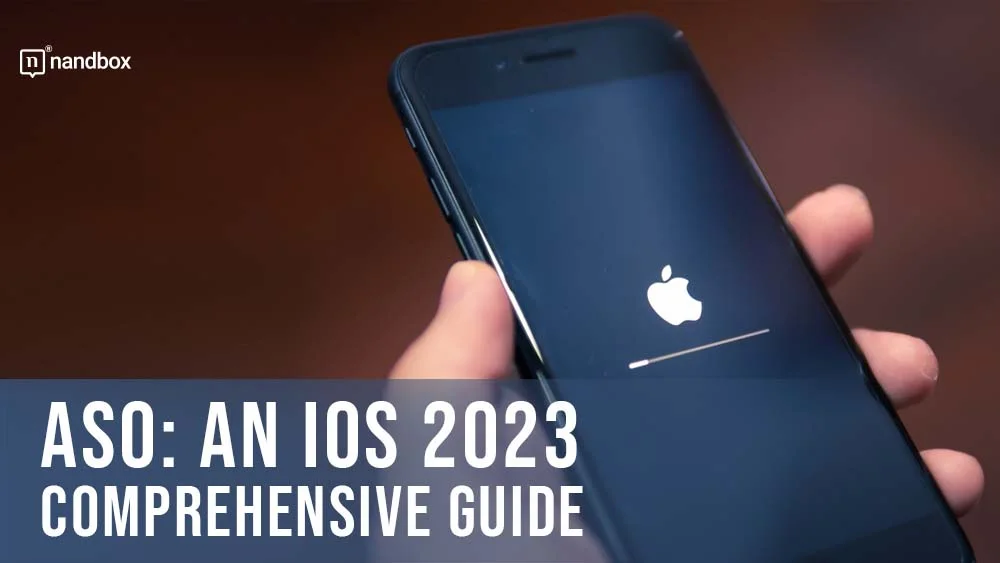In July 2008, the App Store debuted with only 500 apps. The app store was the home of millions of apps during the past ten years. Other additional app stores (such as the Google Play Store and Amazon App Store) have also appeared. In this comprehensive guide, we will explain to you what ASO is in iOS. Additionally, it will help you expose your app to more users and increase your download rate.
The process of creating an app is just the start of a lucrative app business, given the fierce competition. Discovery, or how consumers will find your software, becomes a legitimate problem and a source of worry. In order to enhance app installs and conversion rates, app store optimization (ASO) can help your app’s exposure in the app stores. Developers began using ASO over ten years ago, primarily through keyword optimization. However, in order to optimize your app listing, ASO today calls for a wide range of tools and abilities. Discover the top ASO strategies in this article to increase your iOS app’s exposure and encourage more downloads.
Understand the Importance of ASO (App Store Optimization)
What is ASO? And how important is it in your app development process? App store optimization is the process of raising an app’s rating and exposure in an app store. This makes it simpler for consumers to learn about and locate it. App store SEO, app search optimization, and ASO promotion are other names for ASO.
The purpose of ASO is to boost an app’s download volume. However, it can also raise brand exposure, encourage user interaction, and elicit reviews and comments.
The two primary app stores are Google Play and the Apple App Store. However, you can also carry out ASO in other app stores. Such as the Huawei AppGallery, Samsung Galaxy Store, and Amazon App Store. Different app stores have different available fields and ranking criteria.
What Are Some Common ASO Targets That You Should Focus On?
Targeting common items or app elements for ASO includes the following:
- App title or name
- Keywords
- Downloads of the app’s description
- Reviews and ratings
- Updates
You have control over your app’s exposure and discoverability thanks to ASO in today’s fiercely competitive app marketplaces. According to some statistical studies, up to 82% of users find new apps through app store browsing. Others find it through following app recommendations given by the app stores themselves.
Different Stores’ ASO: Apple App Store vs. Google Play
These two stores are currently at the top of the market. If you’re aiming to have an app for your business. Focus on these two stores, as they are very important for your app’s success. Both stores have certain factors that you should check in order. That is, to reach the right level of their app store optimization conditions. Here is a brief comparison between both stores:
Despite the fact that the Apple App Store and Google Play share many similarities, a few significant differences will have an impact on your app store optimization (ASO) efforts. To begin, before an app can be made available in either platform’s app store, it must first pass through a review and approval process. The length of time needed to approve an application can range anywhere from twenty-four hours to over a week, based on the size and degree of difficulty of the application.
You should really consider submitting your app at least a week in advance if you are looking for a specified release date for the launch of your app or an update to it. In addition, Google Play lacks two features that are offered on the App Store: the keyword field and the subtitle. Both of these features are available on the App Store. On the other hand, in contrast to Apple, Google Play includes a field for a brief description of the product.
Apple’s ASO Ranking Factors:
There are certain key factors that Apple depends on when it comes to having an app published through their app stores. Here is a list of these factors:
- The app’s name
- A subtitle field
- The app’s URL
- keywords
- Installs, downloads, and engagement
- Ratings and user reviews
- App updates
- In-app purchase descriptions
ASO iOS: What Is iOS’s App Metadata?
Your app’s metadata consists of your app’s title, subtitle, keyword list, description, and app store promotional text. So what are all of these numbers? We’ll go through each one briefly to give you a quick overview and clarify things for you.
App’s Title:
A 30-character area is allotted for an app title, including spaces between words. The search algorithm views the terms that appear here as being the most pertinent for the app. Having stated that, the search algorithm gives the most influence and weight to the metadata in the title.
The brand name and a description of the main purpose of the app are best mentioned in the title. For instance, the title “Google Translate” is considered “non-optimized” because it contains the app’s name and brand but lacks an explanation keyword in the subtitle.
One important thing to keep in mind is that selecting the appropriate terms in this situation requires extensive keyword research and analysis.
Looking at the Google Translate example, “Translate text” may be one mix-and-match long-tail term. Despite the fact that “translate” and “text” are not listed next to one another in the metadata, as you may have observed, Apple has indexed Google Translate for this particular search phrase.
Long-tail keywords are created by combining any words in an app’s title, subtitle, and keyword list; this behavior is not restricted to the subtitle.
App’s Subtitles:
The number of characters that can make up an app’s subtitle, including spaces between words, is capped at 30. This area of metadata is used to define the capabilities of the program as well as its features, elements, and other components. It is ranked second in the hierarchy of effects that it has on the search algorithm. There is an example of Google Translate. It demonstrates that the name “Text, Photo, and Voice Translator” encompasses the many functionalities and features that the application possesses.
Keywords List:
This part of the app’s store listing is where any keywords that aren’t listed in the app’s title or subtitle can be targeted for optimization purposes. The keyword list is tucked away in a discreet part of the App Store Connect console’s store listing, behind the scenes, where no one else can see it. Only the app’s developers have access to this list, which is one hundred characters long.
Extensive keyword research and tracking are required in order to have a clear understanding of what should be targeted in order to make the most of this space.
It is essential to the process of improving your app that you be aware of the relevant keywords for which your app is ranking and the search scores associated with those phrases. It is also necessary to understand that wasting valuable space through the use of redundant keyword phrases in the title, subtitle, and keyword list is a wasteful practice.
App Description:
Although this section of the product page might not have any influence on the search algorithm, it is nevertheless an important component of any store listing because it adds value. Users should be provided with information regarding the app in the app’s description, which can be up to 4,000 characters in length. You need to make certain that the content you provide to your user base is appropriate for them.
The extensive description appears in two different ways, which is one of the most important aspects of this situation. On the product page of any app, only the first three lines (about 133 characters) of your app’s description will appear. This is known as being “above the fold,” and it is standard practice. The remaining part of the description can be seen by clicking the “Read more” button that appears after the initial three lines of text.
One more step that can be taken toward sending the appropriate message to a potential user and trying to optimize conversion rates is to organize the beginning of the app’s description in such a way that it highlights the most important aspects of the app.
App Store Promotional Text
Your product page’s advertising text can be found directly above the assets on that page. Because it provides users with a concise grasp of what your app or game has to offer before viewing any creative materials, it is an essential component of your listing. Although the promotional text is not indexed for keywords, it is nevertheless significant for ASO because it is the first text that the user sees that conveys the function of the app using words rather than graphics. The purpose of the promotional language is to persuade readers to download and make use of your product in a manner that is analogous to the brief summary provided by Google Play.
There is room for up to 170 characters in the promotional material. Because the purpose of this section is to convince consumers to download your app, you need to make sure that it is written in a way that will appeal to those users.
Final ASO iOS Tip: Utilize High-Quality App Screenshots and Videos
One of the most important aspects of ASO is showcasing your app’s interface and functionality through high-quality screenshots and videos. These visuals give potential users a glimpse into what they can expect from your app. Additionally, it can be the deciding factor in whether or not they download it. Make sure your screenshots accurately represent your app and highlight its best features. Use captions or annotations to provide additional context and information. For videos, keep them short and to the point, highlighting the most important features and benefits of your app. Consider hiring a professional to create polished and engaging visuals that will make your app stand out.
Summing It up for You on Our ASO: An iOS 2023 Comprehensive Guide
Now that you know all of the details that come with iOS’s ASO process, let’s get started on the best way to develop an app. One that you can use to implement what you have just read. With nandbox, our native no-code app builder platform, the sky is the limit. No-code means that you don’t have to have any prior knowledge of any programming or coding languages.
That is why we’re saying that this technological solution will be the best option if you are not a developer yourself. We know how hiring developers can cost a lot of money; that is why our advice to you, if you’re on a limited budget, is to opt for the no-code app builders option.
Our simple drag-and-drop feature addition method will help you add features to your app development window easily and in a hassle-free manner. Another thing to rely on is our fully detailed documentation section. This section will help you with our app builder’s navigation process
nandbox helps you create native apps, which means our apps are fully compatible with both the Android and iOS systems. Sign up now and bring your idea to life for a fraction of the cost and in a very short period of time!