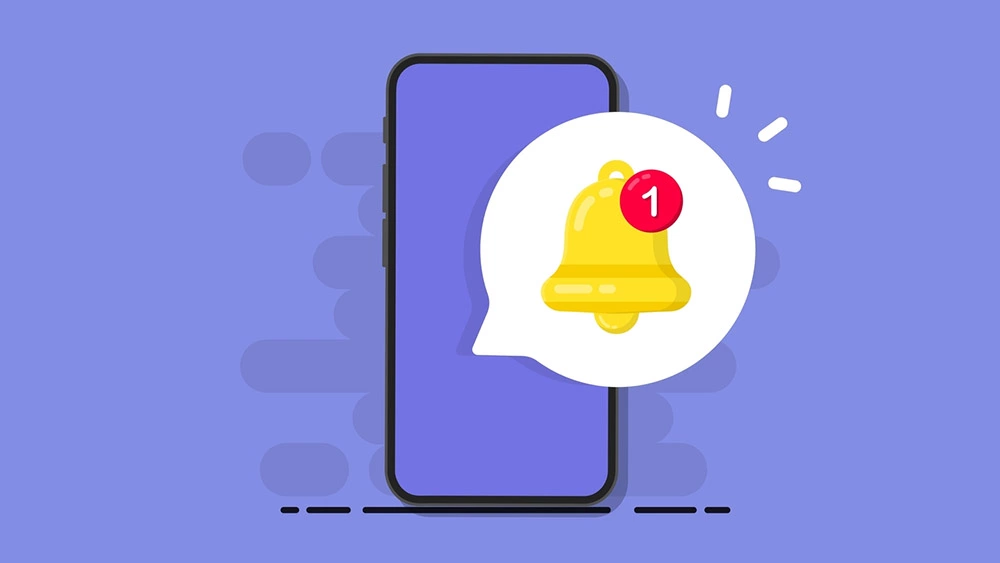What is a Push Notification? Push Notification Vs in-app Notification
What is a push notification? People are extremely dependent on their mobile devices as a result of the massive adoption of smartphones in our lives nowadays. Texting, checking social media, playing games, and using applications take up a great portion of this time.
App owners use the fact that users are dependent on apps and spend a lot of time on them. They came up with two ways to get users more involved. The use of in-app notifications and push notifications share a lot of similarities. Both of these methods allow you to keep your consumers up-to-date on your app. But what is the difference between in-app notifications and push notifications? And what is a push notification? We’ll tell you how to know the difference between the two methods and how to effectively use them.
Push Notifications Vs. In-app Notifications
Both types of notifications’ first and foremost aim is to keep users updated, so where’s exactly the difference? Some users actually can’t tell, but in the end, they’re acknowledged as notifications despite their type. Seeing as both methods are in some ways complementary to one another, comparison can be challenging. However, their effectiveness varies from one to another. So knowing how and when to use each type can be a great help.
Push notifications
So, what is a push notification? Push notifications are the most commonly used type. It’s a standard for all apps, and you’re definitely familiar with it. They appear in the form of a pop-up message on your lock screen or in the notifications tray. They usually remind you of a great offer or a product you added but forgot about in the cart.
Push notifications don’t require you to go inside the app and can be seen by any type of user, even inactive ones. Most of the time, push notifications are used to get inactive users who haven’t used an app in a while to start using it again. According to statistics, push notifications boost app engagement by 88% and have led to 48% of mobile users making an in-store purchase.
There are three main factors to always consider and put first when using push notifications.
- Content: It’s necessary to focus on your notification’s content to ensure delivering the right and desired value.
- Frequency: This can be the most important factor to focus on, as push notifications can be very pushy and meddling, leading to user discontent and frustration.
- Timing: The timing needs to be very specific, depending on your target audience. You have to ensure timing that can reach as many people as possible and avoid times when users are inactive.
In-App Notifications
The in-app notification also helps in engaging with users, but the main difference is that users only receive it when they open the application, so they aim to guide users within the app. In-app notifications are more targeted in terms of what they say and who they’re meant for, since they don’t try to reach all users but rather those who are active and interested. Their aim is always to inform.
Unlike push notifications, the main goal is to keep active users interested, and less attention is paid to those who aren’t using the app. Content, frequency, and timing are also the main factors in in-app notifications. They even have more significance as in-app notifications are a part of the user’s journey, so you have to make sure to enhance this journey to the utmost.
In-app notifications appear mostly in 3 types
- A full-page message
- In the center of the screen.
- A bottom banner
- A top banner
Now that we’ve covered the main differences between push notifications and in-app notifications, you can easily decide which is best for you. You can even use both, and if you do it right, you have a good chance of getting amazing results, especially since the number of people using mobile apps has grown so much around the world. Both can increase user engagement and help you promote your app more effectively.