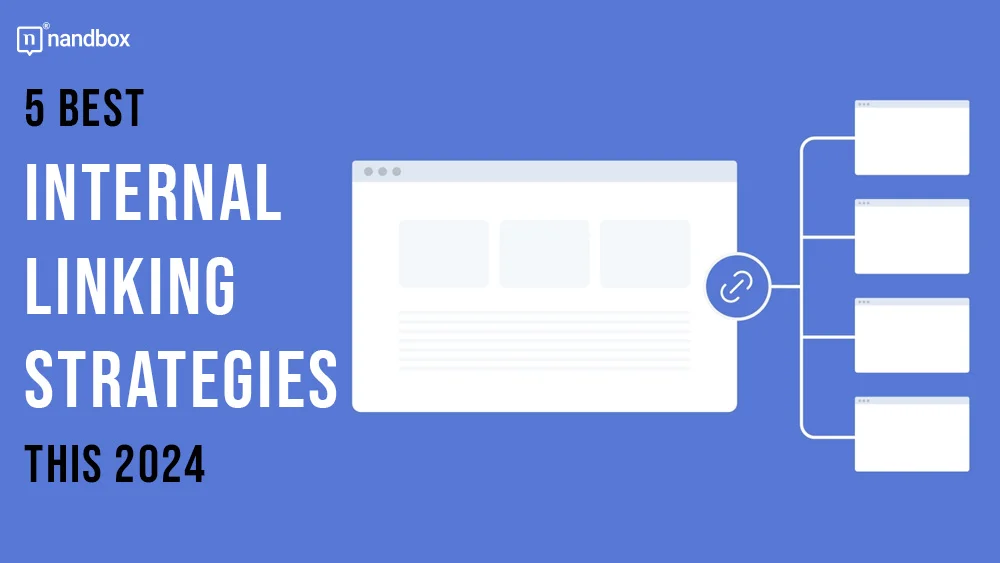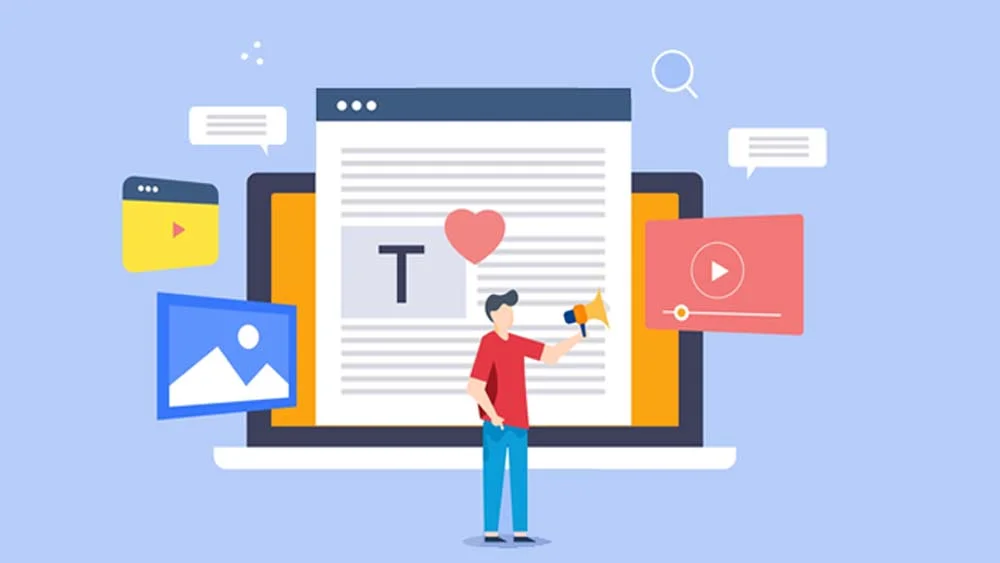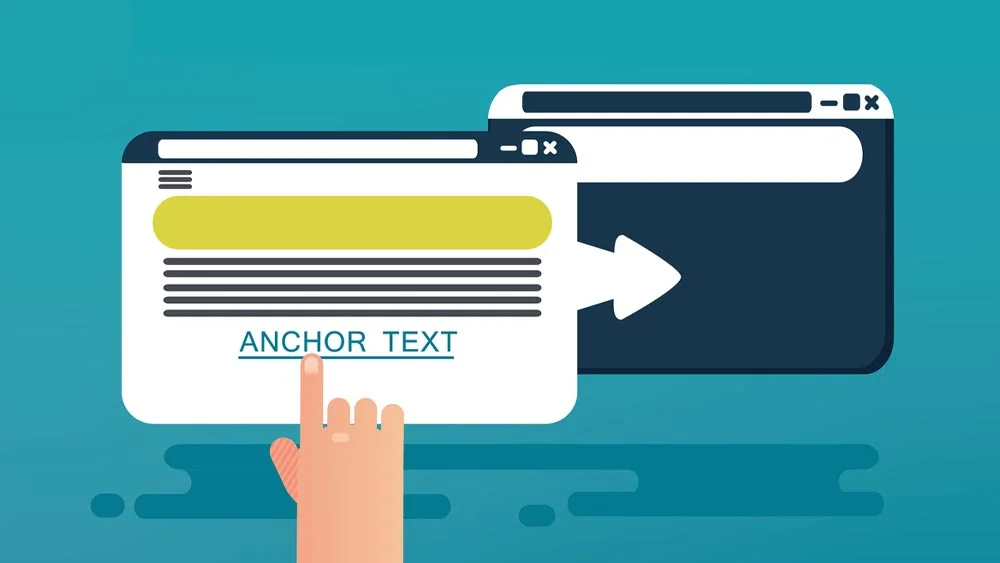Have you ever read an article from start to finish and felt like your search query wasn’t completely satisfied? It may happen for several reasons. The article may not have been comprehensive enough to cover the needed information or have targeted the wrong search intent. But another possible, often-overlooked reason is that the content lacked internal links pointing to a resource or blog that fulfilled your search journey. The example above is one aspect that highlights the importance of internal links for SEO. When you add internal links, you give users options for additional exploration. But that doesn’t necessarily mean you must spam many internal links on a page. Remember: internal linking strategies is not done indiscriminately but added strategically. And speaking of strategy, this article will explore the best practices and strategies you must implement for internal linking in 2024.
What are Internal Links, Again?
Internal links are hyperlinks that point from one page on your site to another page within the same domain. They differ from external links, which point to pages outside your domain. Both internal and external links are useful in providing readers with pages that are relevant to their search inquiries.
Using internal links is advisable when you have other native content that may benefit readers. Conversely, external links are better if you want to offer readers varying perspectives from external sources. As far as SEO is concerned, internal links have a more direct effect on a website’s SEO than external links. We’ll take a look at the impact of internal links on SEO:
Impact of Internal Linking on a Website’s SEO
Distributes link juice across web pages
Like other types of links, internal links help transfer link juice or SEO value between the linked pages. When you create an internal link, some of the SEO strength of the source page is transferred to the target page, increasing its authority. This results in a measurable increase or improvement in SEO performance. Link juice is distributed efficiently and effectively across all web pages on a well-connected website. In other words, all web pages may receive a bump in search performance, which benefits the website as a whole. However, the transfer of link juice via internal links is only possible when they are qualified with the correct rel attribute. The rel attribute is a part of a link’s HTML that defines the relationship between the source and the target page.
By default, an internal link is described as “dofollow” and looks like this from the page source:
<a hrefs=”https://www.same-website.com/”>example internal link</a>
Dofollow links instruct search engines to follow the link, allowing them to access the linked resource. Link juice is transferred when the link is dofollow.
Nofollow links are those qualified with a rel=”nofollow” attribute, and their HTML looks like this:
<a hrefs=”https://www.same-website.com/” rel=”nofollow”>example internal link</a>
Nofollow links instruct search engines not to follow the links, preventing them from crawling (and indexing) the linked resource. Link juice is not transferred when links are qualified as nofollow.
Enhances the searchers’ user experience
Internal links enhance the user experience by providing readers with additional resources to satisfy their search inquiries. But only two types of internal links do this:
- Contextual links
- Navigational links
Contextual links are internal links found in the body of content. Case in point, all internal links found in the body of this article are called contextual links. They send users to pages that are “contextually relevant” to your current page. For example, if you’re reading an article about the “best insulated tumblers on Amazon,” you are unlikely to find links pointing to “the prices of beach houses in Miami” because they are contextually irrelevant.
Navigational links are site-wide internal links that help users reach specific sections on a website. They are often situated above the website, a.k.a. main menu, and are implemented site-wide. Both contextual and navigation links enhance the user experience by allowing visitors to explore the website. After all, can you imagine how frustrating it is to explore a website without a main menu?
Maintains a strong website structure
Creating internal links is not only important for sending users to related pages and transferring link juice but also for strengthening the website structure.
Think of websites as pyramids, with the homepage at the helm and every page making up the structure’s building blocks. Internal links connect each building block, creating a solid internal link structure. However, the absence thereof weakens the stability of a website.
By strategically linking related pages, you create a clear and logical hierarchy that search engines can easily crawl and index. This hierarchy helps search engines understand the relationship among your pages, which is crucial for ranking your content accurately.
Boosts the Googlebot’s crawling and indexing efficiency
Another benefit of internal links is that they act as passageways for the Googlebot to crawl and index new pages. Imagine a website without internal links, where Google’s likely and only way to find new pages is via the Blogs page. It will take more time for Google to find older content, and some valuable pages might remain unnoticed for a long period.
Internal links expedite the crawling and indexing process. When you link to new or updated pages from established content, you provide a direct route for the Googlebot. This quick discovery ensures that your new content is indexed faster, making it available in search results sooner. Faster indexing can lead to quicker traffic growth and improved visibility.
5 Internal Linking Strategies You Must Implement in 2024
It’s no secret that the effectiveness of internal linking and a website’s SEO performance are directly related. The question is: how can we ensure our internal linking campaigns yield positive SEO results?
Here are the internal linking strategies you need for 2024 to make that happen:
1. Invest in AI-powered internal linking software
In recent years, the use of artificial intelligence in marketing has been all the buzz, and for good reason. AI reduces the need for manual labor and enhances automated processes, which boosts efficiency and increase output. AI can be the game changer in a digital landscape where speed is essential. The same can be said about internal linking. Internal linking tools are designed to hasten the internal linking process. They can add links automatically without going through every page and looking for internal link opportunities. Other internal linking tools may offer additional features that make them worth the investment.
Here are a few AI-powered tools to consider and their notable features:
LinkStorm
- Uses AI to find internal link suggestions using semantic analysis
- Identifies internal link issues on a website (broken links, nofollow links, and redirects)
- Useful for anchor text optimization
- Integrates essential site metrics from Google Search Console
- Works on all types of websites and CMS
LinkWhisper
- WordPress plugin for smooth integration
- Suggests internal links as you write on the WordPress content editor
- Has an auto-linking feature for pre-identified keywords
- Internal links reporting
- Identifies broken links on the website
Internal Link Juicer
- WordPress plugin for smooth integration
- Internal linking on auto-pilot for pre-defined keyword
- Dashboard to customize the internal linking process
- Shows the top 10 statistics on the website
- Build internal links between categories
There is much internal linking software online. Take time to review and research to determine which tool best serves your needs (and budget!).
2. Organize blogs into content clusters
Content clusters are an advanced SEO strategy that involves grouping pieces of content around a central topic, creating a cohesive network of interconnected pages on your website. They are composed of three major parts:
- Pillar content
- Cluster content
- Internal links
Here’s a breakdown of how each component works:
Pillar Content
At the core of a content cluster is a comprehensive, authoritative piece of content known as the pillar content or pillar page. This covers a broad topic in depth, providing a thorough overview and serving as the central hub for related content.
For example, if your website focuses on digital marketing, a pillar page might cover “The Ultimate Guide to Digital Marketing.”
Cluster Content
Surrounding the pillar page are cluster content pieces, which are individual articles or pages that delve into subtopics related to the main theme. These subtopics provide more detailed information, insights, and examples. Each cluster content piece links back to the pillar page and, ideally, to other related cluster pages.
Continuing with the digital marketing example, cluster content might include articles on “Email Marketing Strategies,” “Social Media Marketing Tips,” and “SEO Best Practices.”
Internal Links
The success of content clusters relies heavily on internal linking. Each cluster content piece links back to the pillar page, and the pillar page links to all the cluster content. At the end, here’s what a topic cluster should look like:
This internal linking structure creates a strong, interconnected web of content that search engines can easily crawl and understand. It signals to search engines that your site has comprehensive coverage of the topic, which can improve your rankings for relevant keywords.
If you have existing pieces of content on your website, try to segregate them into broad topical clusters. Then, identify which among each cluster would be the pillar post or central piece. Find or create internal link opportunities where you can connect the pillar page to all cluster content and vice versa. Content clusters are effective in establishing topical authority. They also boost user experience by providing highly relevant related resources via internal links.
3. Minimize site-wide click depth
Click depth refers to the number of clicks it takes to reach internal pages from the homepage. As newer content gets published, older pages tend to get buried deep into a website. This increases their click depth and, in turn, makes it difficult for users to access those target pages. The concept of click depth matters so much when talking about user experience. In this Internet of Things (IoT) age, easy access to information is not a luxury but a necessity. That means finding answers to search inquiries must be swift; a high click depth goes against this principle.
One solution to minimize click depth is by building internal links from new pages to stale pages. Internal links drive traffic when users click them and visit the linked pages. Adding page views to old content may signal to Google that those pages remain relevant, which is important for SEO.
Moreover, internal links pass link juice, which breathes new life into the old content. This will also increase the relevance score of old pages, influencing their performance on SERPs for related terms. Internal linking software can help site owners minimize click depth. LinkStorm shows the click depth of both source and target pages. Build internal links from source pages with low click depth to target pages with high click depth. This will help minimize the number of clicks it takes to reach those stale content.
4. Diversify anchor text usage
Anchor texts are considered context providers. They show users and web crawlers a glimpse of where the internal links would take them. For example, an anchor text saying, “making vegetables enticing for children,” will probably take users to a page that offers tips on convincing kids to eat vegetables or lists delicious child-friendly vegetable recipes. This enhances user experience since they don’t have to second-guess the link. Generic anchor texts, like “click here” or “learn more,” provide no information about what to expect when visiting the linked page. Naturally, generic anchors receive lower clickthrough rates and diminish the user experience.
One useful strategy to improve your internal linking is diversifying anchor text. That is, using a variety of the following anchor types:
- Exact-match anchor text: Using the exact seed keyword as the anchor text. For example, to link to an article about SEO, you use “SEO” or “search engine optimization.”
- Phrase-match anchor text: Uses additional words added to the seed keyword. For example, instead of “search engine optimization,” you use “effective search engine optimization techniques.”
- Partial-match anchor text: Uses a variation of the seed keyword without mirroring the seed keyword. For example, instead of “search engine optimization,” optimize your website for search results” is used.
Some internal linking tools allow site owners to monitor the anchor texts used on their websites.
5. Control the direction of internal links
Internal linking is not solely an activity done to build internal links indiscriminately. Site owners may also maneuver the direction of their internal linking program to benefit important pages.
Here are two effective methods for controlling the direction of internal links:
Scale-up approach
Internal links are built from high-ranking pages to other high-performing pages. The goal is to acquire as much authority from these source pages as possible and transfer some of those to equally good-performing pages. As an outcome, you further boost the SEO of the target pages, resulting in a measurable increase in their SERP performance.
Scale-down approach
Internal links are built from high-ranking pages to poor-performing ones. The goal is to give inferior pages a quick boost in authority by linking from high-authority pages. As a result, poorly ranking pages may improve their SERP positioning, boosting their visibility, increasing their CTR, and driving more organic traffic.
Internal linking tools, such as LinkStorm, integrate essential site metrics from Google Search Console, allowing users to see the stats of pages involved in internal linking. Using the Average Position column, site owners have complete control over the direction of their internal linking efforts. Building internal links between high-average position pages serves the scale-up approach. Conversely, internal links from high-average position to low-average position pages correspond to the scale-down approach.
Ready to Improve Your Internal Linking Strategies in 2024?
Internal linking is an essential pillar of any SEO campaign. Unlike backlinks, it is easier to build internal links and site owners can do it even without requiring professional SEO services.
However, the success of internal linking campaigns depends heavily on the strategies used for implementing them and the tools available at your disposal. With a specialized internal linking software, you can find and build internal links seamlessly without consuming too much time and effort, so you can strategize your internal linking process. We hope the above resource helps you make the most of your internal linking campaigns this 2024.
Happy linking!
Author’s bio:
Joel Cariño has always found SEO and its underlying algorithms fascinating, so he enjoys writing about them. For over three years, he has helped clients succeed by publishing top-notch content with a kick of direct-response copywriting. He now works as an SEO specialist and content writer at LinkStorm, where he continues to leverage his expertise to drive tangible results.